Gateways
Edge Xpert Manager provides a default gateway that connects to local services.
If you have multiple Edge Xpert instances across several machines, you can manage all of these through just one instance of Edge Xpert Manager by implementing multiple gateways. However, only one gateway can be active at a time.
View Gateway
To display the Gateway pane, select GATEWAYS from the main menu.
This will list all existing gateways, as illustrated below:
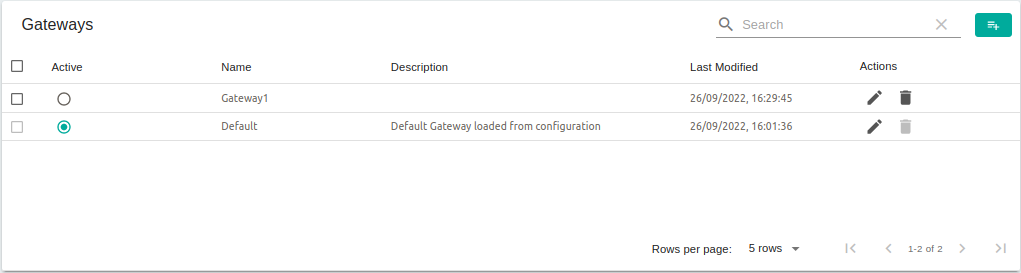
Info
To change the active gateway, select the radio button under the Active column of the gateway you wish to enable
Add New Gateway
To add a new gateway, complete the following steps:
- Select Add Gateway
 icon in the top right of panel
icon in the top right of panel - Enter the name for the gateway under Name
- Enter a description of the gateway under Description
- Enter the hostname/IP address for the service
- Select Save to create the gateway. Selecting Cancel closes the New Gateway page without adding a new gateway
Edit Gateway
You can change the following information for an existing gateway:
- Description
- Host for listed services
- Port for listed services
To edit a gateway, complete the following steps:
-
Select Edit
 icon from the Action column of the gateway you wish to change
icon from the Action column of the gateway you wish to change -
Update the gateway fields as required
-
Select Save. Selecting Cancel closes the Edit Gateway page without modifying the gateway.
Delete Gateway
You can either delete gateways individually or in a batch. Instructions for both are listed below:
Delete Single Gateway
-
Select Delete
 icon from the Action column of the gateway you wish to delete
icon from the Action column of the gateway you wish to delete -
Select Delete in the confirmation dialog box to delete the gateway. Selecting Cancel closes the dialog box without deleting the gateway.
Delete Multiple Gateways
-
Select the checkbox for all the gateways you wish to delete. A count of all selected gateways will display, as below:
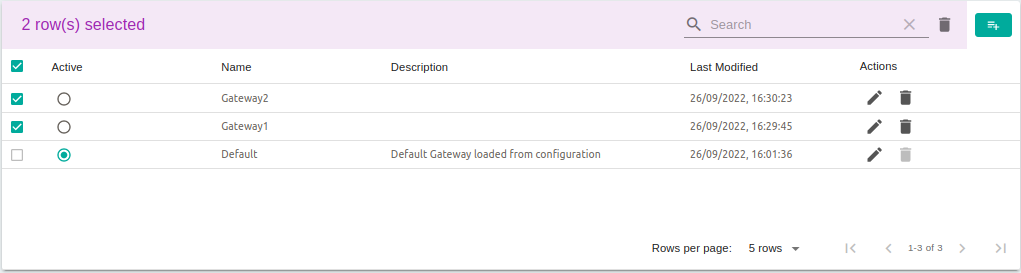
-
Delete
 icon at the top of the page, beside the Search box
icon at the top of the page, beside the Search box -
Select Delete in the confirmation dialog box to delete the gateways. Selecting Cancel closes the dialog box without deleting the gateways