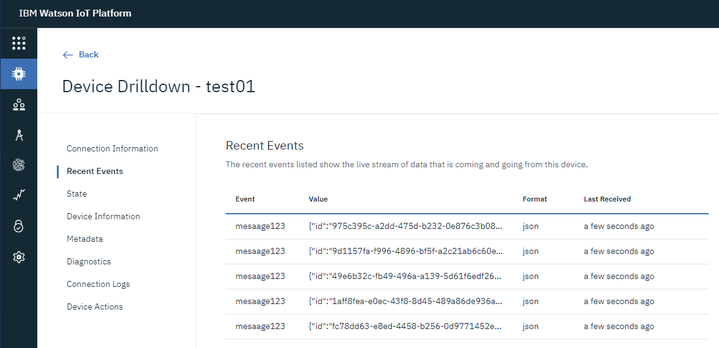Export to IBM Watson (Deprecated)
Overview
The IBM Watson™ IoT Platform is a service offered by IBM Cloud. As an IBM Cloud service, Watson IoT Platform can be integrated with other services that are hosted on IBM Cloud. You could register and connect their device, be it a sensor, or a gateway, to Watson IoT Platform and start sending data securely up to the cloud using the open, lightweight MQTT messaging protocol. The following example will describe how you could register your gateway deployed with Edge Xpert to IBM Watson IoT Platform and then configure an Application Configurable Service to export EdgeX events to IBM Watson IoT Platform via MQTT protocol.
Note
In Edge Xpert V2, IBMWatsonMQTTSend function is replaced by XpertMQTTExport function.
Note
IBM plans to sunset the Watson IoT Platform service on IBM Cloud effective December 1st, 2023 without a direct replacement. As of Edge Xpert v3.0, sending data to IBM Watson IoT Platform is no longer supported.
Prerequisite
- An IBM Cloud account
- A Watson IoT platform service
- Register your device to IBM Watson IoT Platform
- Understand Edge Xpert Application Service
- Launch Edge Xpert core services
Sample Configuration
The following code defines the pipeline function XpertMQTTExport:
[Writable.Pipeline.Functions.XpertMQTTExport]
[Writable.Pipeline.Functions.XpertMQTTExport.Parameters]
ExportMode = "IBMWatson"
BrokerAddress = "tcps://{org_id}.messaging.internetofthings.ibmcloud.com:8883"
Topic = "iot-2/evt/{event_id}/fmt/{formatstring}"
ClientID = "d:{org_id}:{device_type}:{device_id}"
SecretPath = "watson"
Qos = "0"
Retain = "false"
AutoReconnect = "true"
SkipVerify = "false"
PersistOnError = "false"
The following table describes the configuration parameters used to define the pipeline function XpertMQTTExport:
| Configuration | Mandatory | Description |
|---|---|---|
| ExportMode | Yes | Must specify IBMWatson to indicate that the data should be exported to Watson IoT Platform. |
| BrokerAddress | Yes | Specifies the MQTT broker address on the Watson IoT Platform. At the time of publication, IBM allows users to access Watson IoT Platform through MQTT protocol by using the broker address in the format below: tcps://{org_id}.messaging.internetofthings.ibmcloud.com:8883 Note that org_id is the ID of your Watson IoT Platform organization. For further information, please refer to IBM Documentation. |
| Topic | Yes | Specifies the MQTT topic of IBM Watson IoT Platform to publish the message to. Watson IoT Platform requires device publish the messages to the topic as defined in the format below: iot-2/evt/_eventid/fmt/_formatstringNote that _eventid specifies the event name that's shown in Watson IoT Platform, and _formatstring is the format of the event, such as JSON. For further information, please refer to IBM Documentation. |
| ClientID | Yes | Specifies the Client ID to access Watson IoT Platform. At the time of publication, IBM requires the Client ID in the format of d:<org_id>:<device_type>:<device_id>. For further information, please refer to IBM Documentation. |
| SecretPath | Yes | Specifies the path in the secret provider from which to retrieve the certificate and private key of your Watson IoT Platform. At the time of publication, IBM requires the username to be use-token-auth, and password to be the unique authentication token that was generated when the device was registered with Watson IoT Platform. When the app service is running under secure mode, username and password will be retrieved from Secret Store; when the app service is running under insecure mode, username and password will be retrieved from Writable.InsecureSecrets configuration. |
| Qos | Specifies the Quality of Service (QoS) levels for the Watson IoT Platform MQTT connection. Watson IoT Platform MQTT broker accepts only QoS 0, 1, or 2. For further information, please refer to IBM Documentation. |
|
| AutoReconnect | Specifies whether the connection is to be automatically reconnected if it is lost. | |
| SkipVerify | Specifies whether the Edge Xpert Application Service verifies the server's certificate chain and host name. If set to true, TLS accepts any certificate presented by the server and any host name in that certificated. This means that TLS is susceptible to man-in-themiddle attacks. Use this setting for testing purposes only. |
|
| PersistOnError | Specifies whether the events are stored for further attempts if any error is encountered during the message publication. Note: To use persistOnError, Store and Forward must be enabled in the Application Service configuration file. For further information on Store and Forward, refer to the Advanced Topics under the Application Functions SDK section of the EdgeX Foundry documentation.
|
Configure an Application service to export events to Watson IoT Platform
-
By end of step 3 in Prerequisite, you shall expect to obtain
Organization ID,Device type,Device ID,Authentication method, andAuthentication tokenas shown below: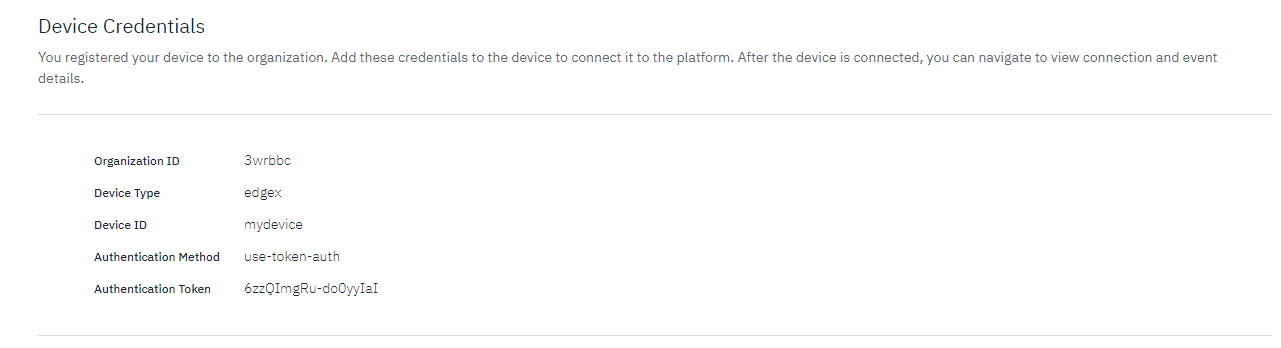 Keep a note on these information, as customers will need these information to authenticate with Watson IoT Platform.
Keep a note on these information, as customers will need these information to authenticate with Watson IoT Platform. -
Edge Xpert provides a proprietary built-in function
XpertMQTTExportto send the events to IBM Watson IoT Platform via MQTT, and a sample configuration is provided with Edge Xpert CLI utility. Once you completes the installation of Edge Xpert CLI utility, the sample configuration is available at /usr/share/edgexpert/examples/app-configurable/ibmwatson-mqtt-export/configuration-insecure.toml. Copy and save the sample configuration file as a separate file, e.g. ibmwatson-mqtt-export.toml, and then revise this configuration per theOrganization ID,Device type,Device ID,Authentication method, andAuthentication tokenas obtained from the step 3 of Prerequisite.
For example, if you have device credentials: Organization ID:3wrbbc, Device Type:edgex, Device ID:test01, Authentication Method:use-token-auth, Authentication Token:K*&WB2!9nvY*NG-kzF, user shall revise XpertMQTTExport with following parameters: (More configuration details will be described in the next section.)[Writable.Pipeline.Functions.XpertMQTTExport] [Writable.Pipeline.Functions.XpertMQTTExport.Parameters] ExportMode = "IBMWatson" BrokerAddress = "tcps://3wrbbc.messaging.internetofthings.ibmcloud.com:8883" Topic = "iot-2/evt/mesaage123/fmt/JSON" ClientID = "d:3wrbbc:edgex:test01" SecretPath = "watson" Qos = "0" Retain = "false" AutoReconnect = "true" SkipVerify = "false" PersistOnError = "false"If you would like to launch the application service under secure mode, you have to add username, and password into secret store. Please refer to EdgeX Foundry Storing Secrets for details about adding secrets into secret store. If you would like to launch the application service under insecure mode, you should revise
Writable.InsecureSecrets.watsonconfiguration as shown below:[Writable.InsecureSecrets.watson] path = 'watson' [Writable.InsecureSecrets.watson.Secrets] username = 'use-token-auth' password = 'K*&WB2!9nvY*NG-kzF' cacert = '' clientcert = '' clientkey = '' -
Once configuration is ready, launch an application service with the following commands:
# Under secure mode $ edgexpert up --secret app-service --path=<path your confgiuration file> # Under insecure mode $ edgexpert up app-service --path=<path your confgiuration file> -
Now, an application service is up and ready to export events to IBM Watson IoT Platform. To simulate the device sending readings from southbound, we could start up virtual device service:
# Under secure mode $ edgexpert up --secret device-virtual # Under insecure mode $ edgexpert up device-virtual -
To monitor those events being published to IBM Watson IoT Platform, customers could go to their Watson IoT Platform dashboard, select Devices >
>Recent Events