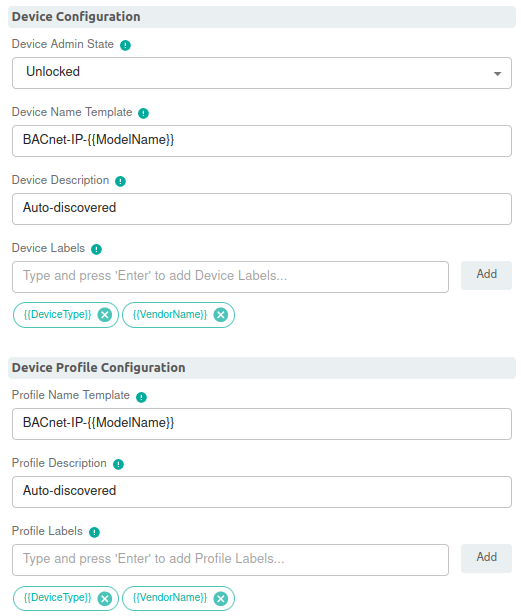Automatic Discovery in Edge Xpert Manager
Automatic discovery can be enabled through the Edge Xpert Manager.
Add a Provision Watcher
-
Open Edge Xpert Manager at
localhost:9090 -
Navigate to the Devices page and select the Automatic Discovery tab
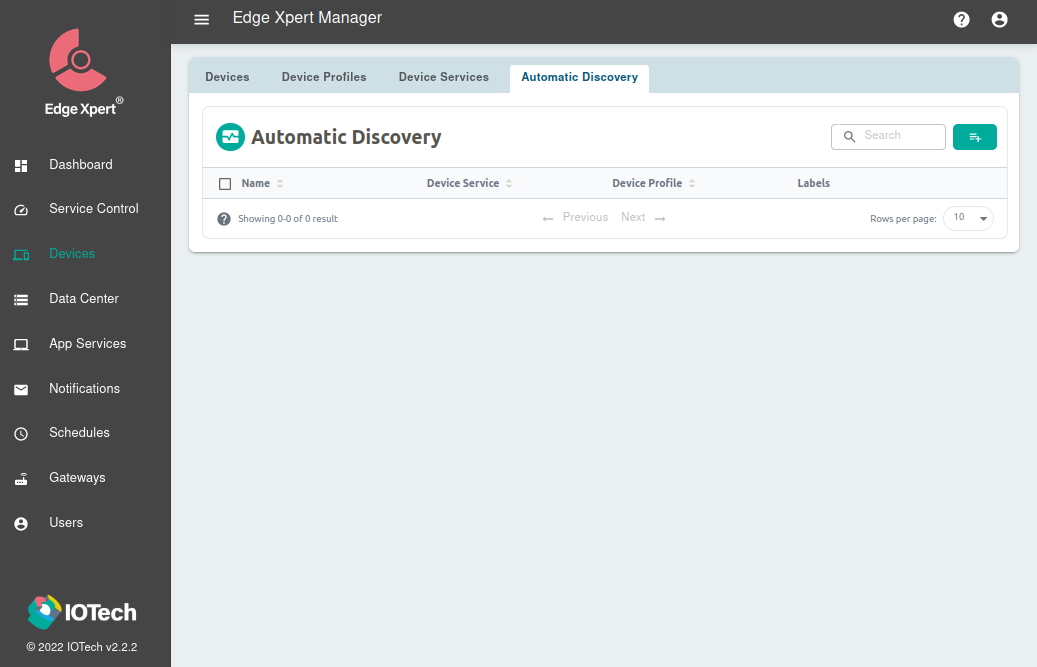
-
Click the Add button
 , this will bring up the New Automatic Discovery Provision Watcher wizard
, this will bring up the New Automatic Discovery Provision Watcher wizard -
Fill in the details
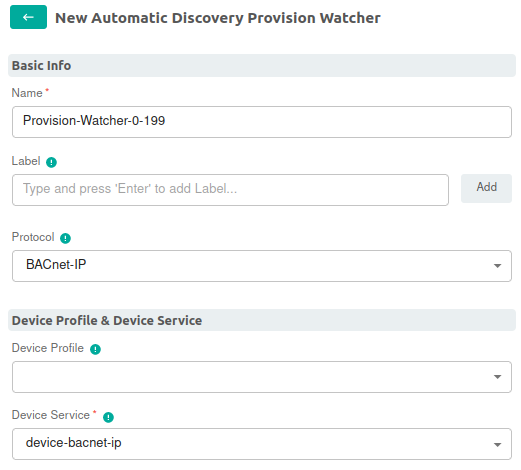
-
Add identifiers. These are mandatory and allow the device service to create a list of devices that are allowed to be added.
You also have the option to add any blocking identifiers. These devices will be ignored during the discovery process.
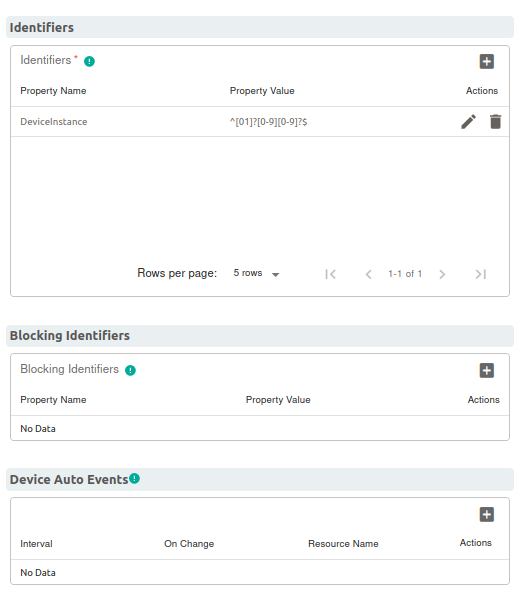
Once saved, the provision watcher will be added to Edge Xpert.
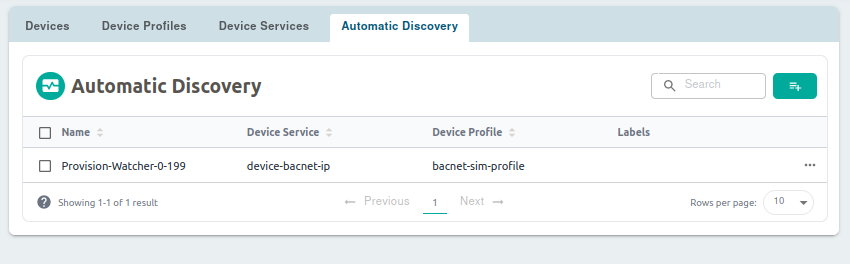
Now while the discovery process runs, any devices or device profiles that match the provision watcher configuration will be added to Edge Xpert.
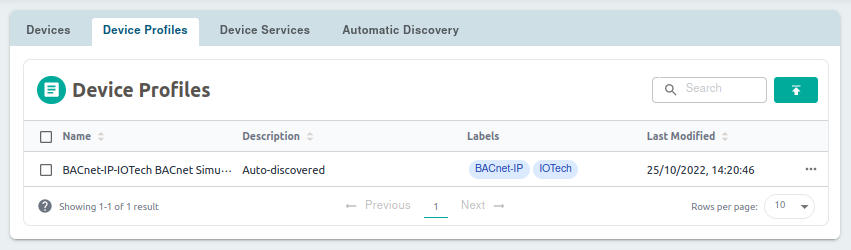
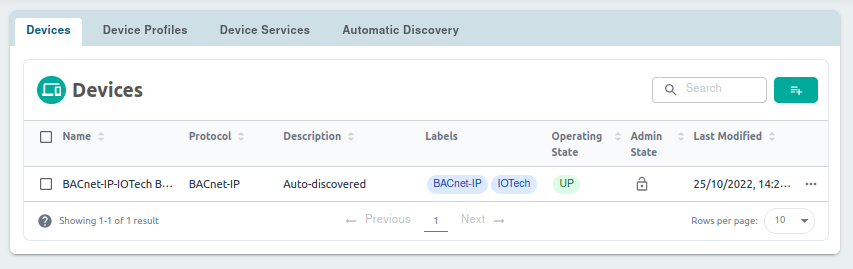
Customize Discovered Device Information
We can customize the name, description, and labels of discovered devices to make device information more user-friendly. These are optional but can help make discovered devices easier to identify.
For example, we can use the placeholder {{ModelName}} in the deviceNameTemplate field. The device service will find and replace {{ModelName}} with the metadata it has discovered during discovery.