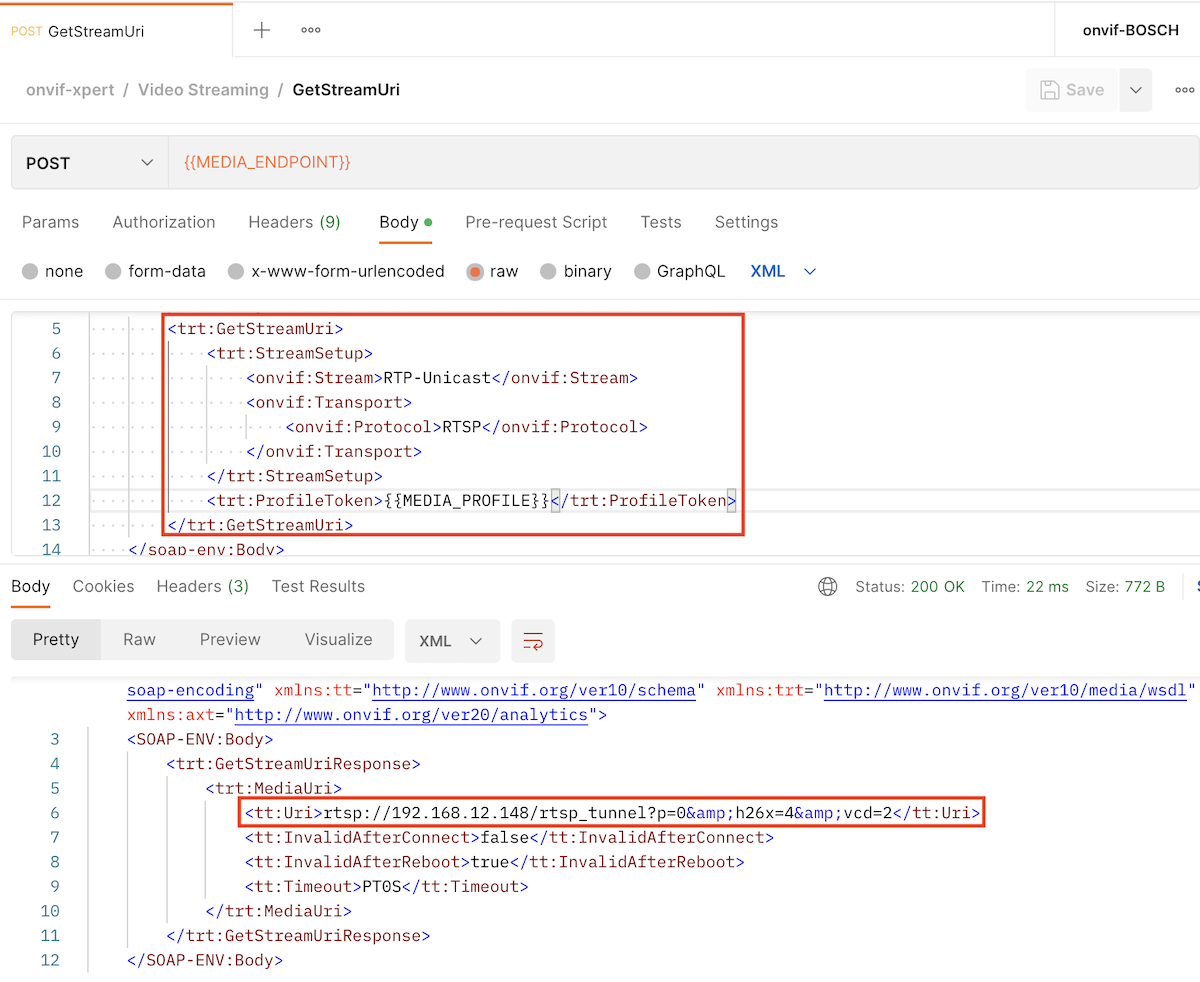Retrieve StreamUri by Postman
This instruction introduce how to retrieve StreamUri by Postman.
Prerequisites
-
Install Postman
-
Download and import the following JSON files into Postman REST client tool:
Set Up the Authentication for ONVIF security
Replace the following ONVIF environment variable on the Postman REST client.
- WS_USERNAME - The username for a certified user
- WS_NONCE - A random, unique number generated by a client
- WS_UTC_TIME - The UTC time when the request is made.
- WS_PASSWORD_DIGEST - a digest that is calculated according to an algorithm defined in the specification for WS-UsernameToken:
Digest = B64ENCODE( SHA1( B64DECODE( Nonce ) + Date + Password ) )
How to generate the PasswordDigest?
According to the ONVIF spec and programmer guide, the client needs to provide the password digest for WS-UsernameToken. For example, you can generate the password digest in golang:
package main
import (
"crypto/sha1"
"encoding/base64"
"fmt"
)
func main() {
nonce := "abcd"
password := "Password1!"
created := "2022-06-06T12:26:37.769698Z"
passwordDigest := generatePasswordDigest(nonce, created, password)
fmt.Println("Nonce:", nonce)
fmt.Println("Created:", created)
fmt.Println("PasswordDigest:", passwordDigest)
}
//Digest = B64ENCODE( SHA1( B64DECODE( Nonce ) + Date + Password ) )
func generatePasswordDigest(Nonce string, Created string, Password string) string {
sDec, _ := base64.StdEncoding.DecodeString(Nonce)
hasher := sha1.New()
hasher.Write([]byte(string(sDec) + Created + Password))
return base64.StdEncoding.EncodeToString(hasher.Sum(nil))
}
Set Up the API Endpoint
Generally, the device web service endpoint is http:/${address}:${port}/onvif/device_service, then you can use GetCapabilities ONVIF function to query other web services' endpoints:
<?xml version="1.0" encoding="UTF-8"?>
<env:Envelope ...>
<env:Body>
<tds:GetCapabilitiesResponse>
<tds:Capabilities>
<tt:Device>
<tt:XAddr>http://192.168.12.123/onvif/device_service</tt:XAddr>
...
</tt:Device>
<tt:Events>
<tt:XAddr>http://192.168.12.123/onvif/Events</tt:XAddr>
...
</tt:Events>
...
</tds:GetCapabilitiesResponse>
</env:Body>
</env:Envelope>
Replace the following ONVIF environment variable on the Postman REST client.
- DEVICE_ENDPOINT - device web service endpoint
- MEDIA_ENDPOINT - media web service endpoint
- EVENT_ENDPOINT - event web service endpoint
- PTZ_ENDPOINT - ptz web service endpoint
Then you can execute other ONVIF function via Postman REST client tool.
Retrieve the StreamUri
Query the available Profile Token
1.Navigate to the GetProfiles function ( ONVIF -> Video Streaming -> GetProfiles ) and click send button.
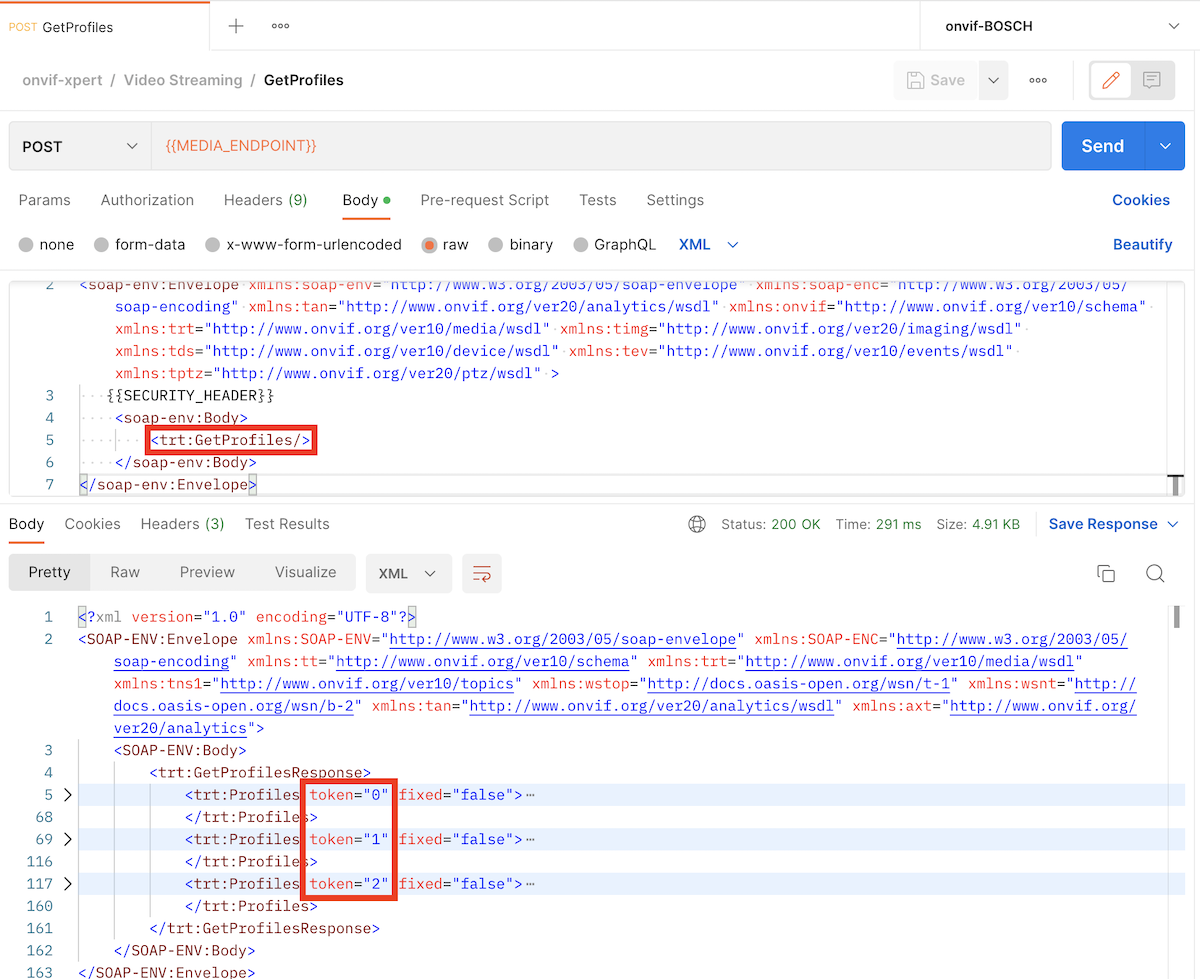
The available tokens are 0, 1, 2.
2.Replace the env MEDIA_PROFILE environment variable with the specified profile token.
Check the StreamUri Parameters
Before querying the StreamUri, you can find the available parameters from ONVIF-Media-Service-Spec and media.wsdl.
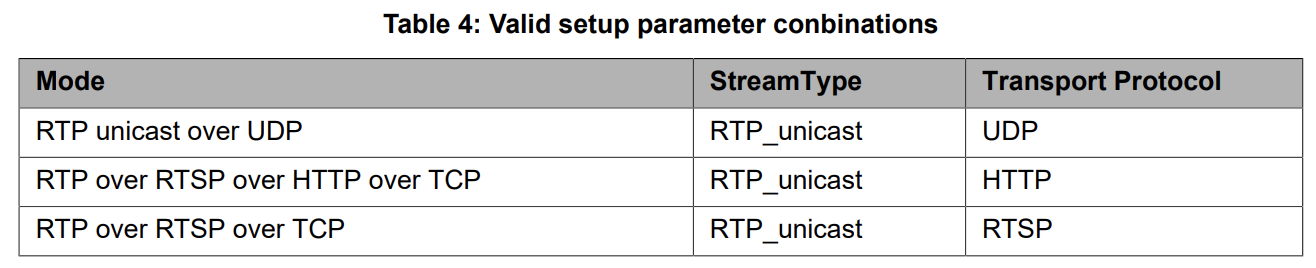
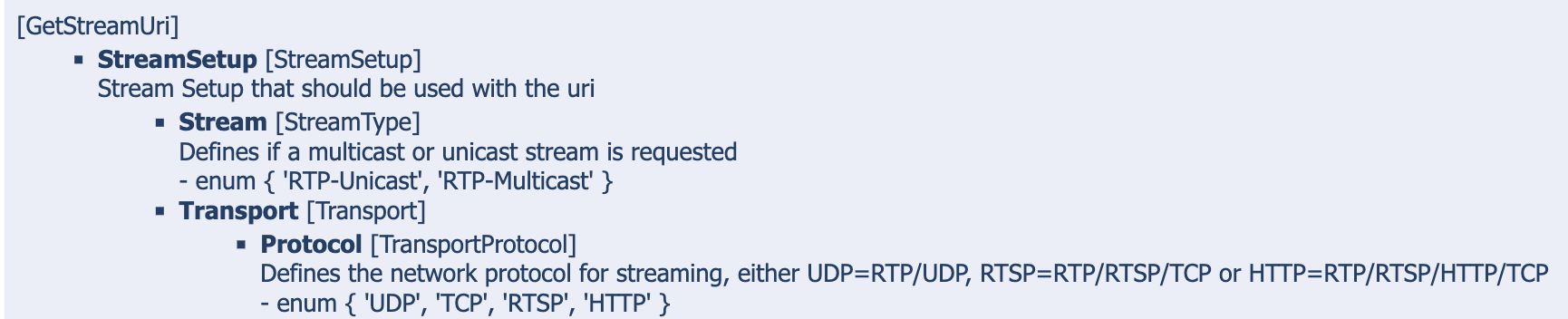
In most cases, cameras support the RTSP when querying GetCapabilities:
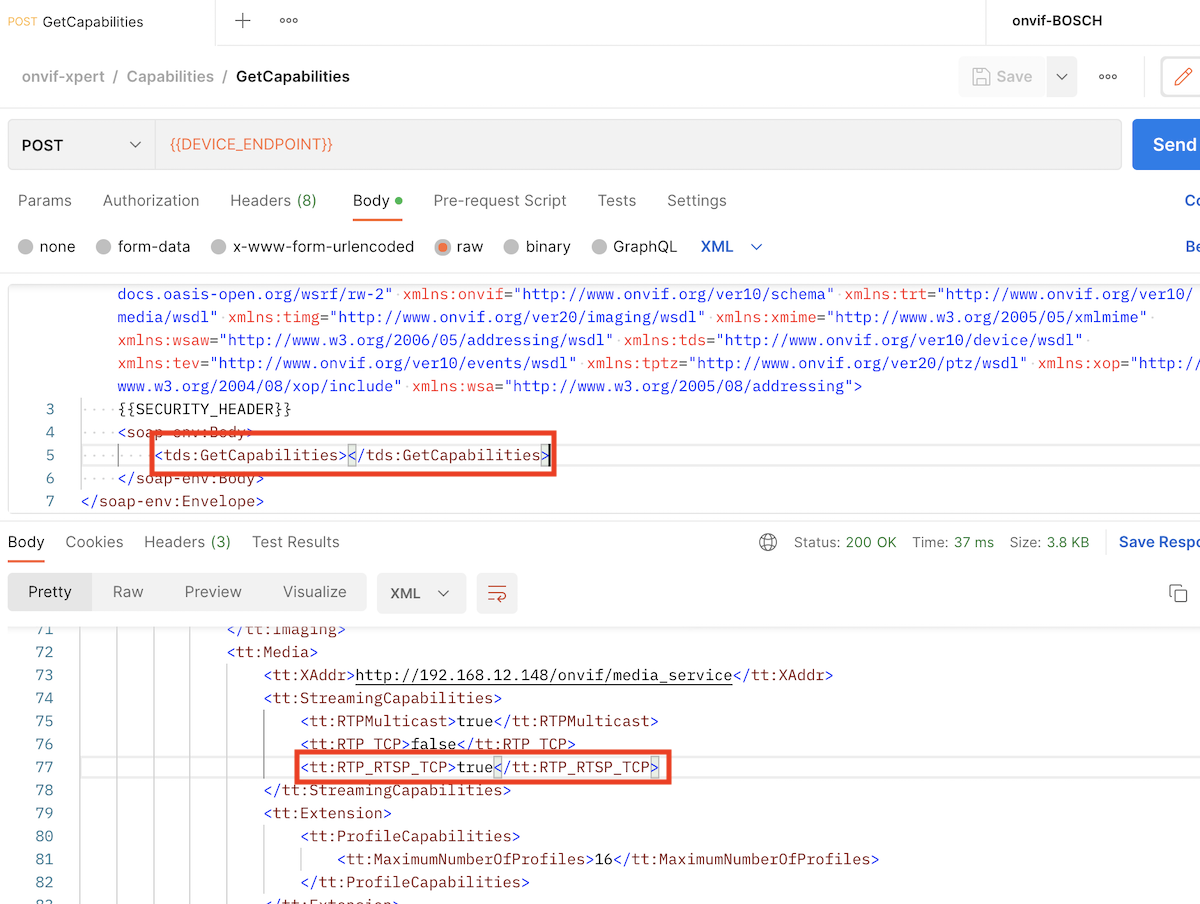
Query the StreamUri
Query the StreamUri with the specified parameters: