Using the Edge Xpert OPC-UA Device Service with Prosys OPC-UA Simulation Server
The Prosys OPC-UA Simulation Server is a simulator that mimics the behavior of OPC-UA devices. It is used in Edge Xpert OPC-UA examples, and there is a sample device profile based on the Prosys server that is shipped with Edge Xpert.
Prior to use, device profiles should be matched with server nodes to establish communication between the Prosys OPC-UA Simulation Server and the Edge Xpert OPC-UA Device Service.
Confirm Node Data
If it is not already, switch the server to Expert Mode by going to Options and selecting "Expert Mode". With Prosys OPC-UA Simulation Server version 5.0.8, the Expert Mode should appear as below:

When creating a Device Profile for use with the Prosys OPC-UA Simulation Server, it is necessary to ensure that nodes defined in the profile match the nodes for the corresponding Object in the Prosys server.
In order to confirm node information, navigate to the "Address Space" tab, as seen below:
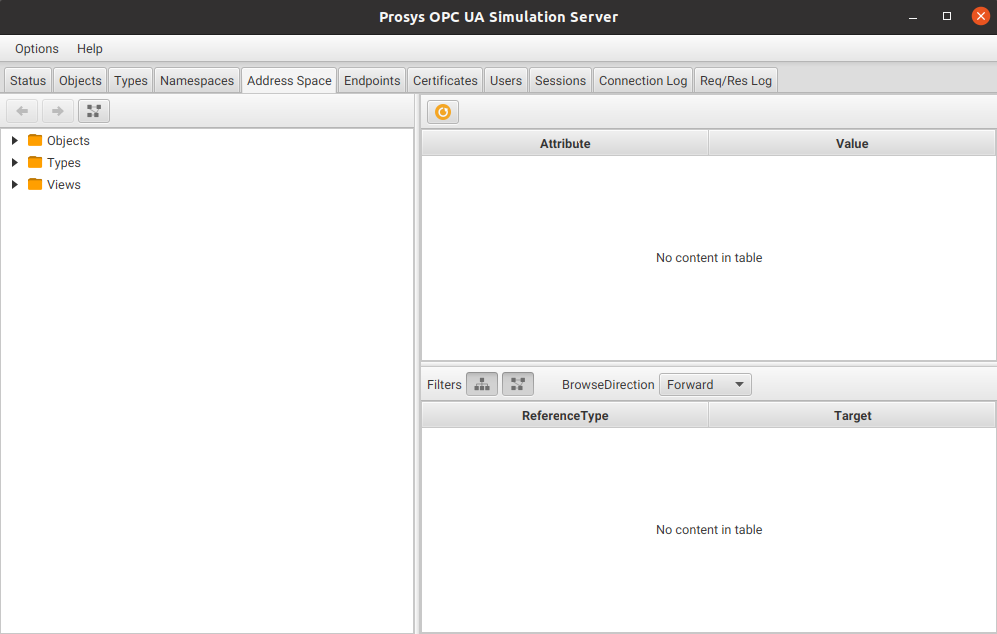
Select the desired Object, here the Counter Object is used as an example:
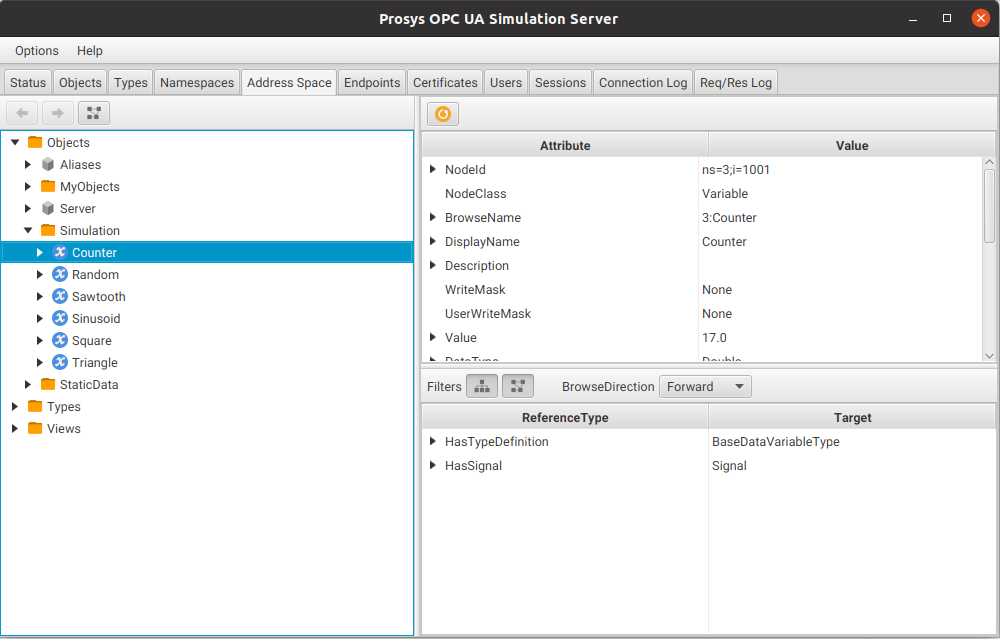
The node information is displayed in the right-side panel. Open the detail of the NodeId attribute for further information on the node:
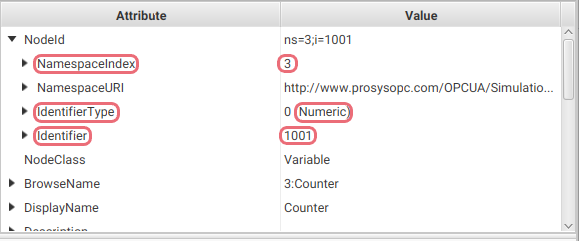
Prosys Node Data in Edge Xpert OPC-UA Device Profiles
Once this data has been retrieved, the device profile should be modified where necessary to match the node information. The following table demonstrates the device resource attributes with their corresponding fields in the server.
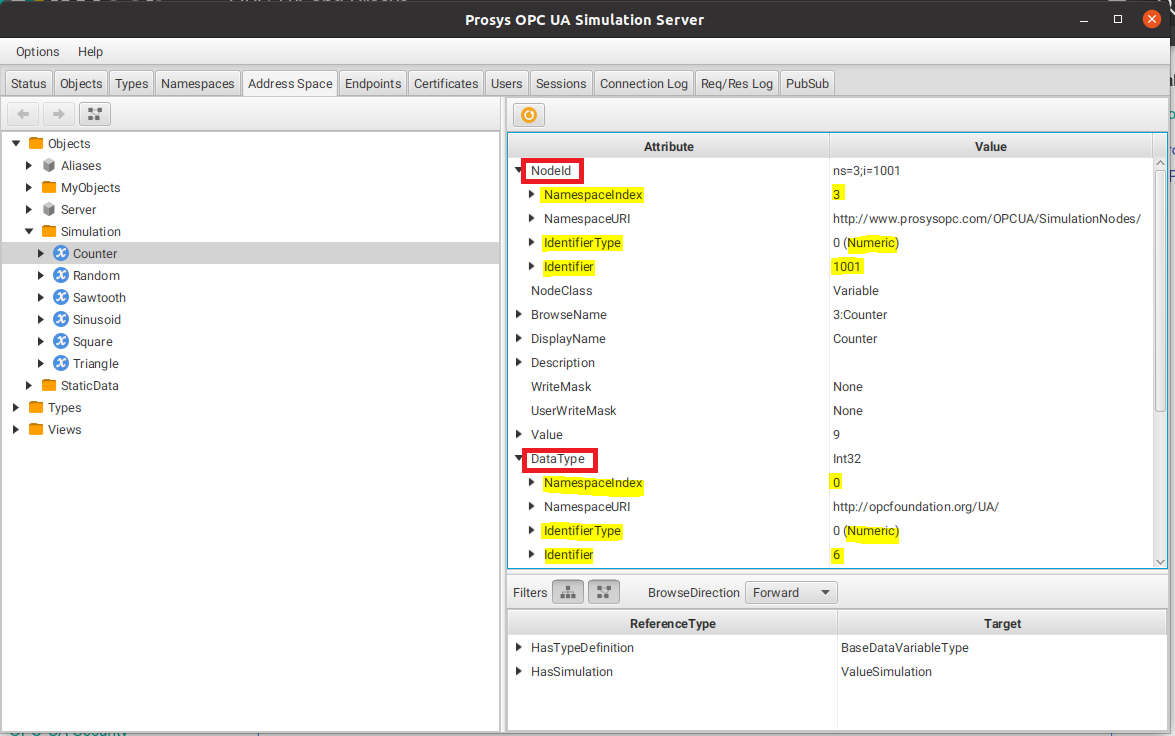
attributes:
dataTypeId:
identifier: 6
identifierType: NUMERIC
namespaceIndex: 0
nodeAttribute: value
nodeId:
identifier: 1001
identifierType: NUMERIC
namespaceIndex: 3
Note
If the node information for device resources does not match the objects in the server, any requests made to them will fail.