Smart Manufacturing "Chemical Tank" Tutorial
To help new users become familiar with Edge Xpert and understand its capabilities, IOTech provides a step-by-step tutorial that guides users through running the typical aspects of an edge IoT solution using Edge Xpert.
Tutorial Overview
Focusing on smart manufacturing, this tutorial describes the use case of managing the safe and optimal flow of materials around a manufacturing plant. Of course, the edge computing principles described here can equally be applied to a number of other industrial verticals.
This tutorial performs the following key edge IoT tasks using Edge Xpert:
- Collecting and ingesting data from two simulated data sources, in this case Modbus and OPC-UA
- Delivering the data to a time-series database, in this case InfluxDB
- Visualization of the data via a user-configured dashboard, in this case Grafana
- Edge decision making, control and actuation via a rules engine, in this case Node-RED
- Streaming data northbound to a Cloud/IT system, in this case HiveMQ
The tutorial models a Modbus-based chemical tank producing temperature, pressure and level values, and an OPC-UA-based outlet valve with a setting to open and close the valve. Many other device connectors are supported but not demonstrated here. The control logic applied by Node-RED in this demo will open the OPC-UA outlet valve when any of the Modbus chemical tank values rise beyond a given level. When the levels drop, the valve is closed again. The data is streamed locally to Influx and Grafana for local analysis and visualization, and also streamed to the Cloud via HiveMQ.
The screenshot below shows the edge dashboard that can be ran as part of the tutorial:
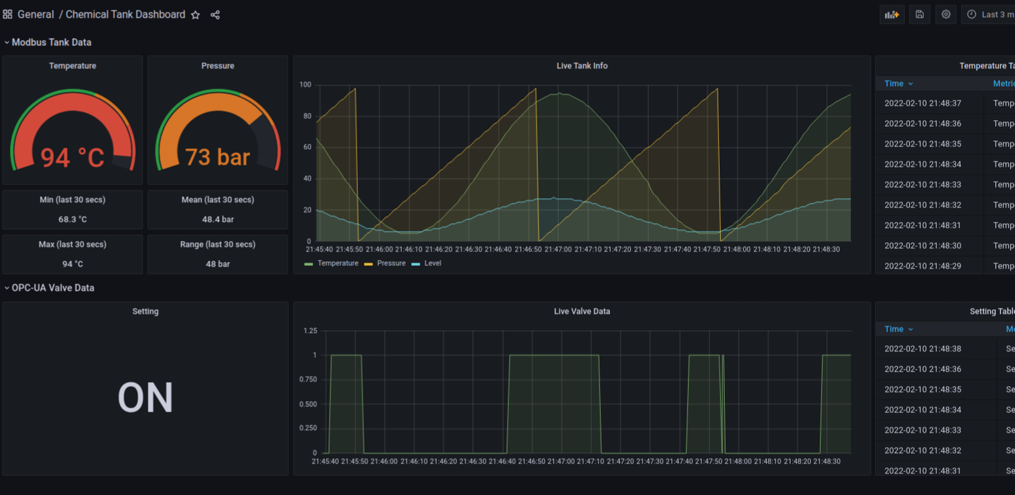
System Architecture
This diagram shows the high level architecture of the tutorial:
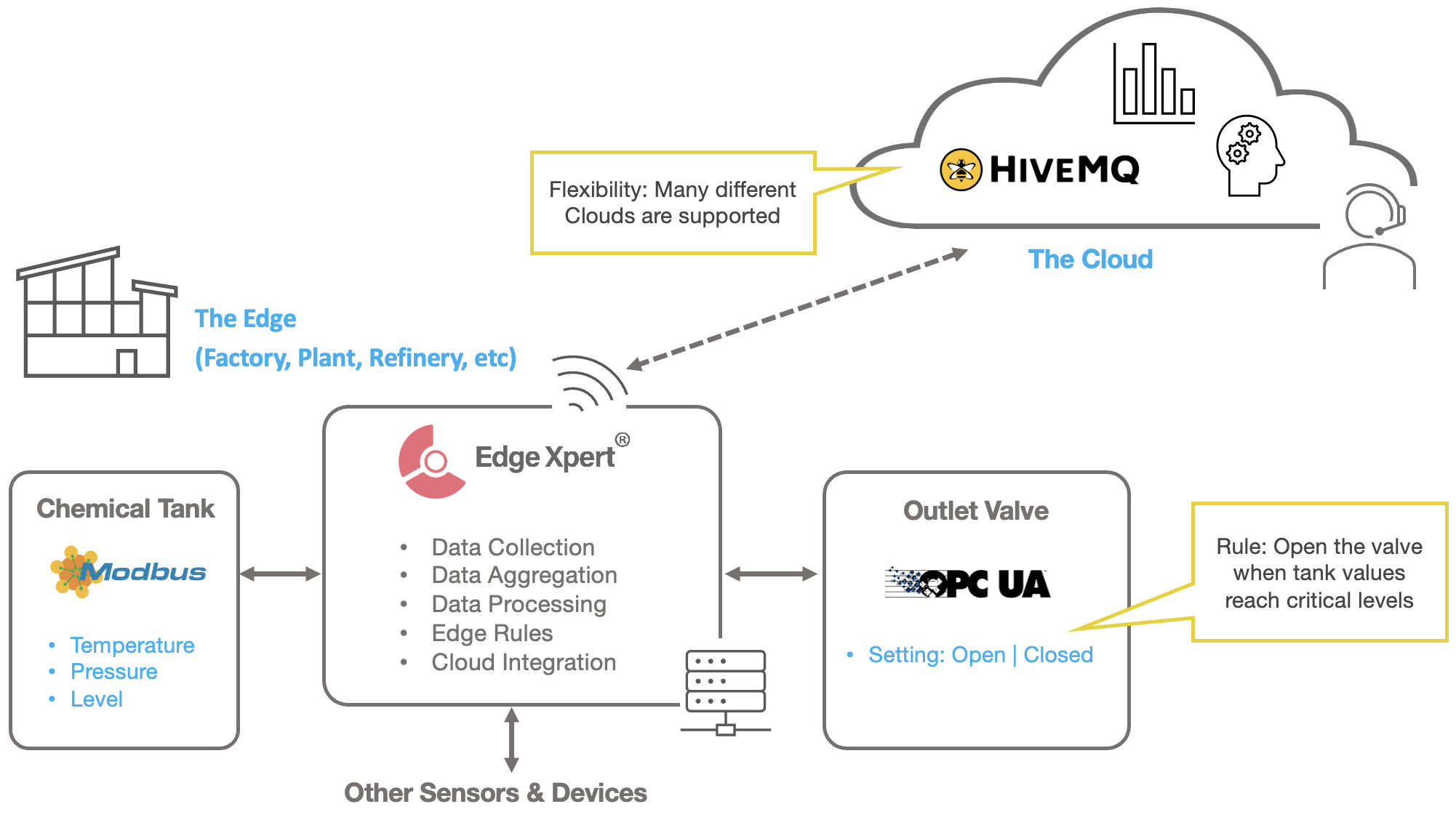
User Interfaces and REST APIs
Edge Xpert can be controlled and operated via both the Edge Xpert Manager User Interface (UI) or by its REST APIs which can be invoked from the command line. This tutorial provides full instructions for both modes, but it is recommended that a new user follows the UI instructions where possible as it helps in understanding the specific details involved at each step.