Account Setup
Connecting
The Device Configuration Tool is accessible at https://dct.iotechsys.com
Setup an Account
To use the Device Configuration Tool you must have an account. To create an account, select the Sign Up link, as shown below:
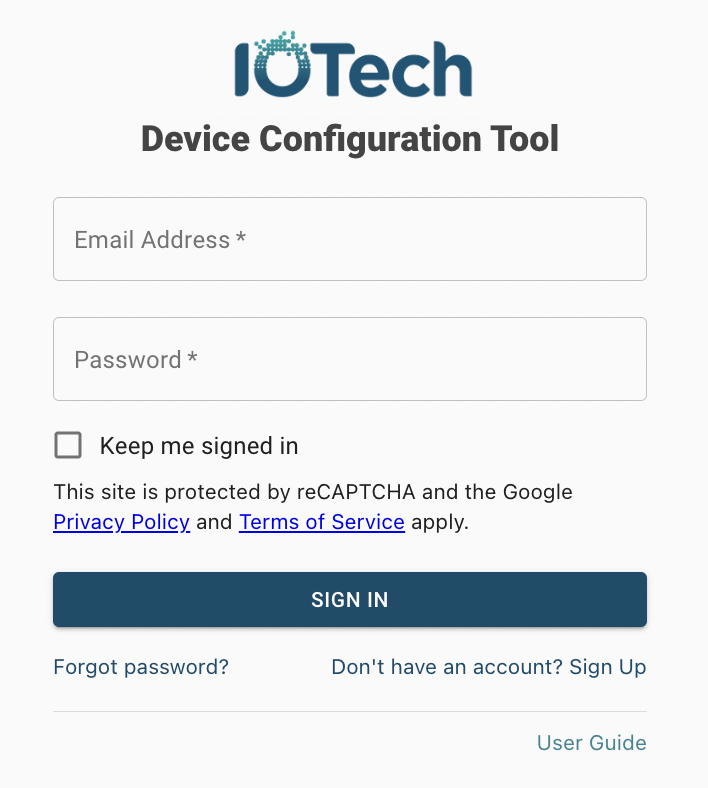
Complete the fields in the create account window, as described in the following table, then select the Sign Up button at the bottom of the page.
| Field | Description | Required |
|---|---|---|
| Company | Enter the name of your company in the text box | Y |
| First Name | Enter your first name in the text box | Y |
| Last Name | Enter your surname in the text box | Y |
| Job Title | Enter your role in the company in the text box | Y |
| Email address | Enter a valid email address in the text box | Y |
| Phone number | Enter a contact telephone number in the text box | N |
| Choose a country | Select your country from the drop down list | Y |
| Password | Enter the password you want to use when signing in to the Device Configuration Tool | Y |
| Confirm Password | Re-enter the password that you want to use when signing into the Device Configuration Tool | Y |
| Terms and Conditions | Read the linked terms and conditions, and select the checkbox to show that you accept | Y |
| CAPTCHA | Select the checkbox to prove you are not a robot | Y |
A verification email is automatically sent to the email address you entered. Follow the instructions within 24 hours to complete the sign-up process.
If you follow the link in the email after 24 hours have elapsed, the page displays a Resend button that allows you to request a fresh verification email.
Note
All users can create and edit device configurations for the protocols supported by EdgeX Foundry.
IOTech customers can also configure the device protocol connectors provided by their contract subscriptions. Please contact IOTech Support to arrange this enhanced service if access is not automatic.