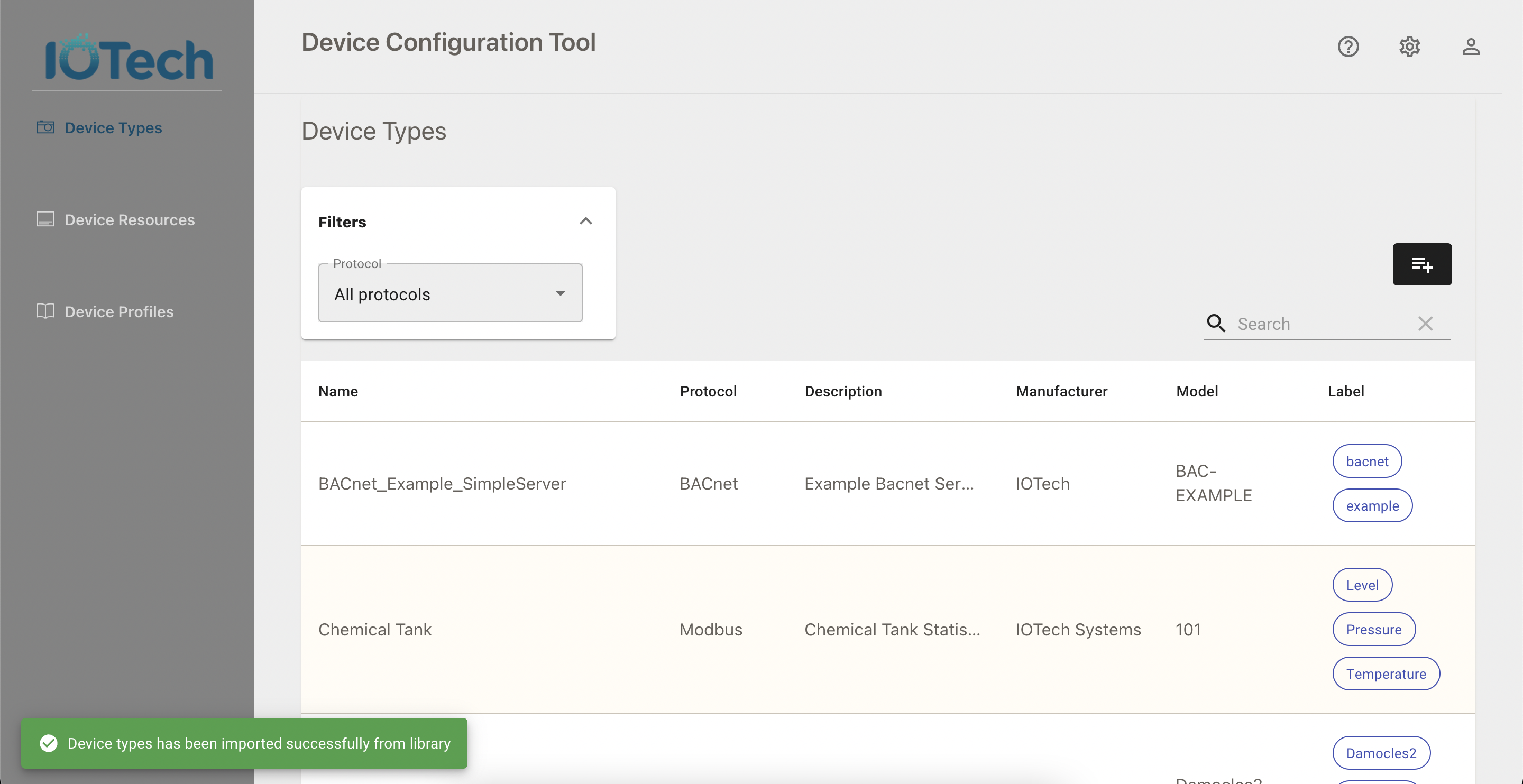Import Device Profile from the Library
You can import device profiles from the library from any page in the Device Configuration Tool. Importing device profiles from the library for common device types allows you to use pre-configured device types, resources, and profiles.
To learn about adding device profiles to the library, see Submitting to the Library.
To import device profiles, complete the following steps:
-
Select the Settings icon:
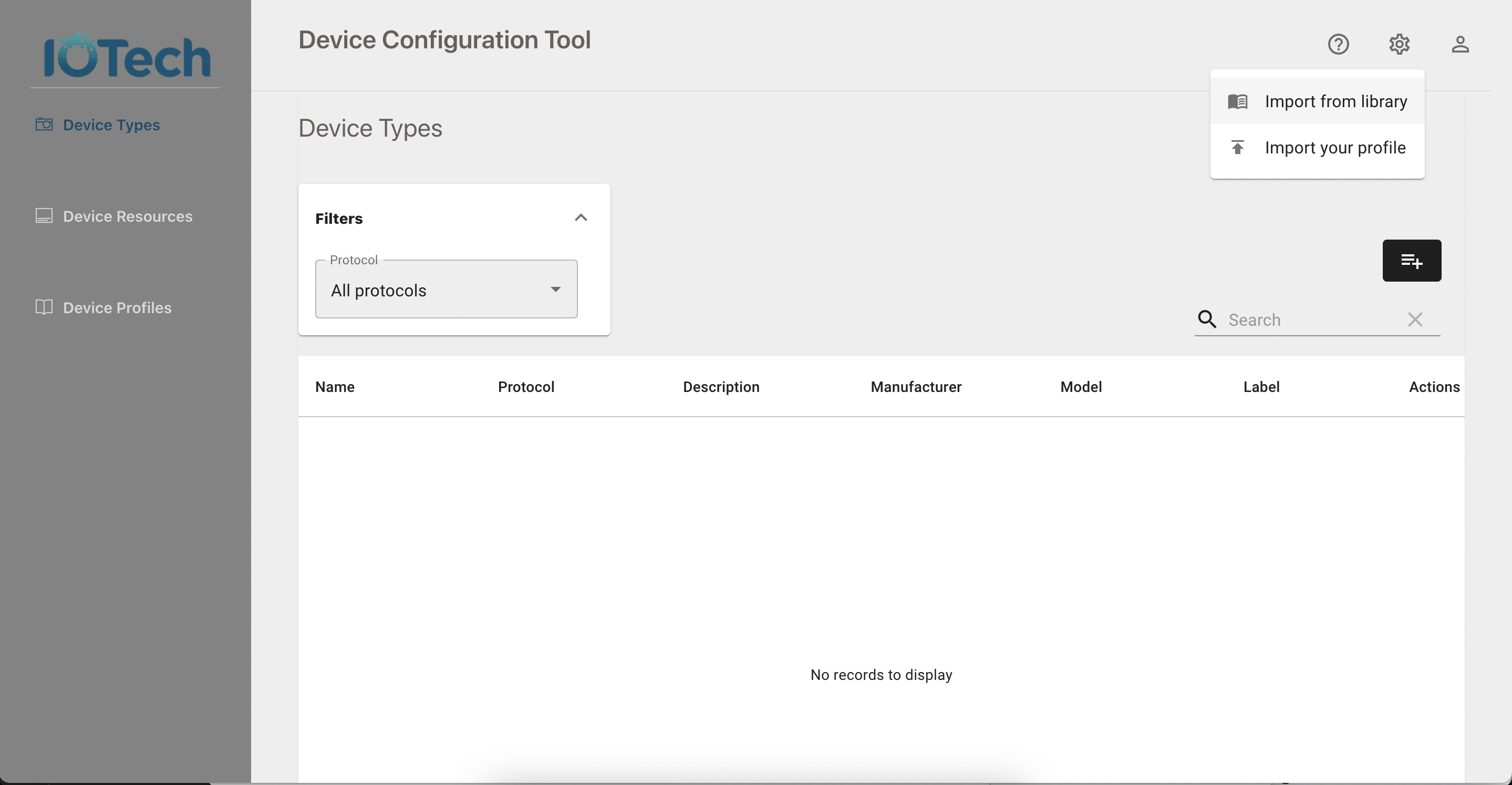
-
Select Import from library:
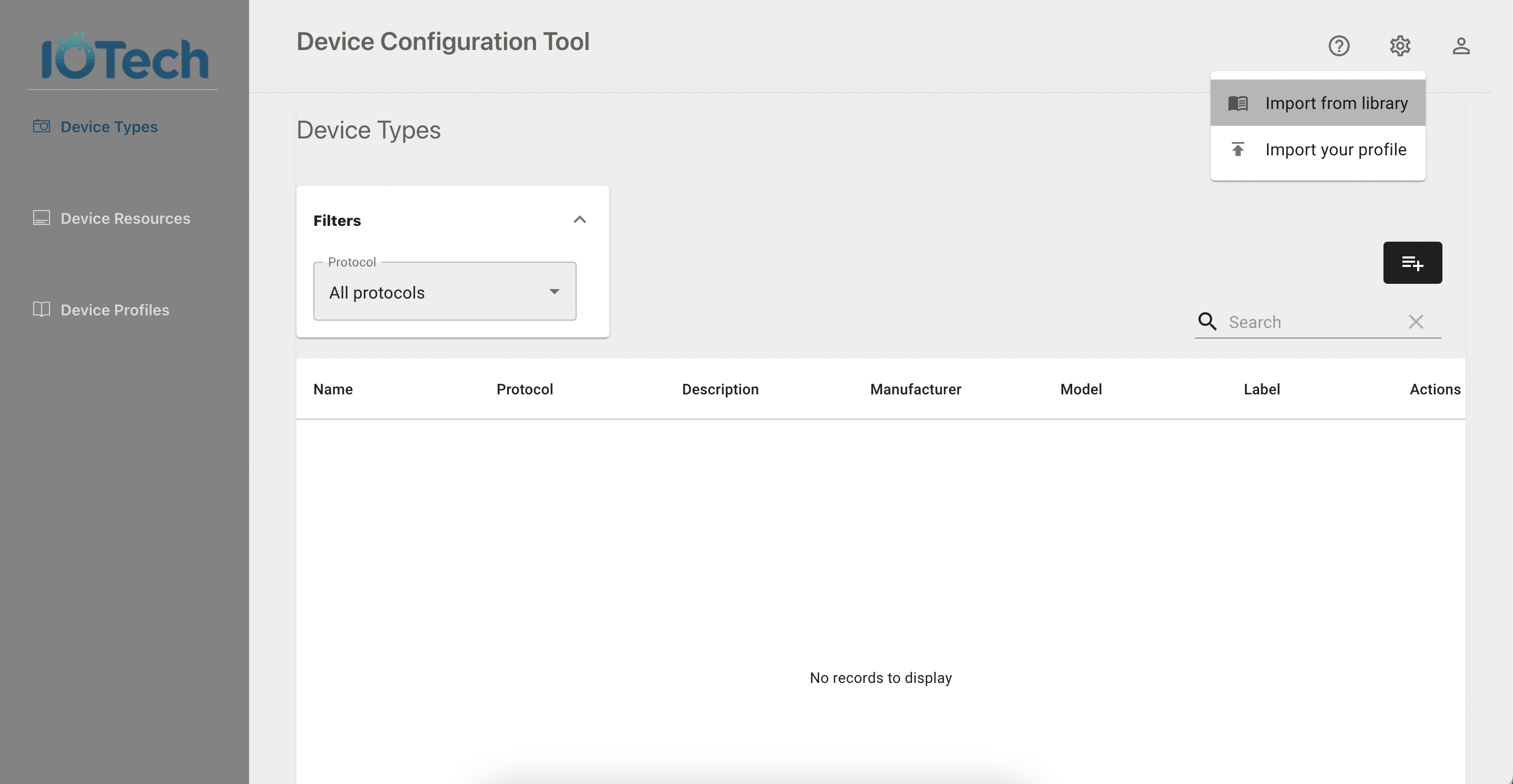
Once selected, an "Import device types from library" dialog box will open. This allows you to browse the available device types in the library:
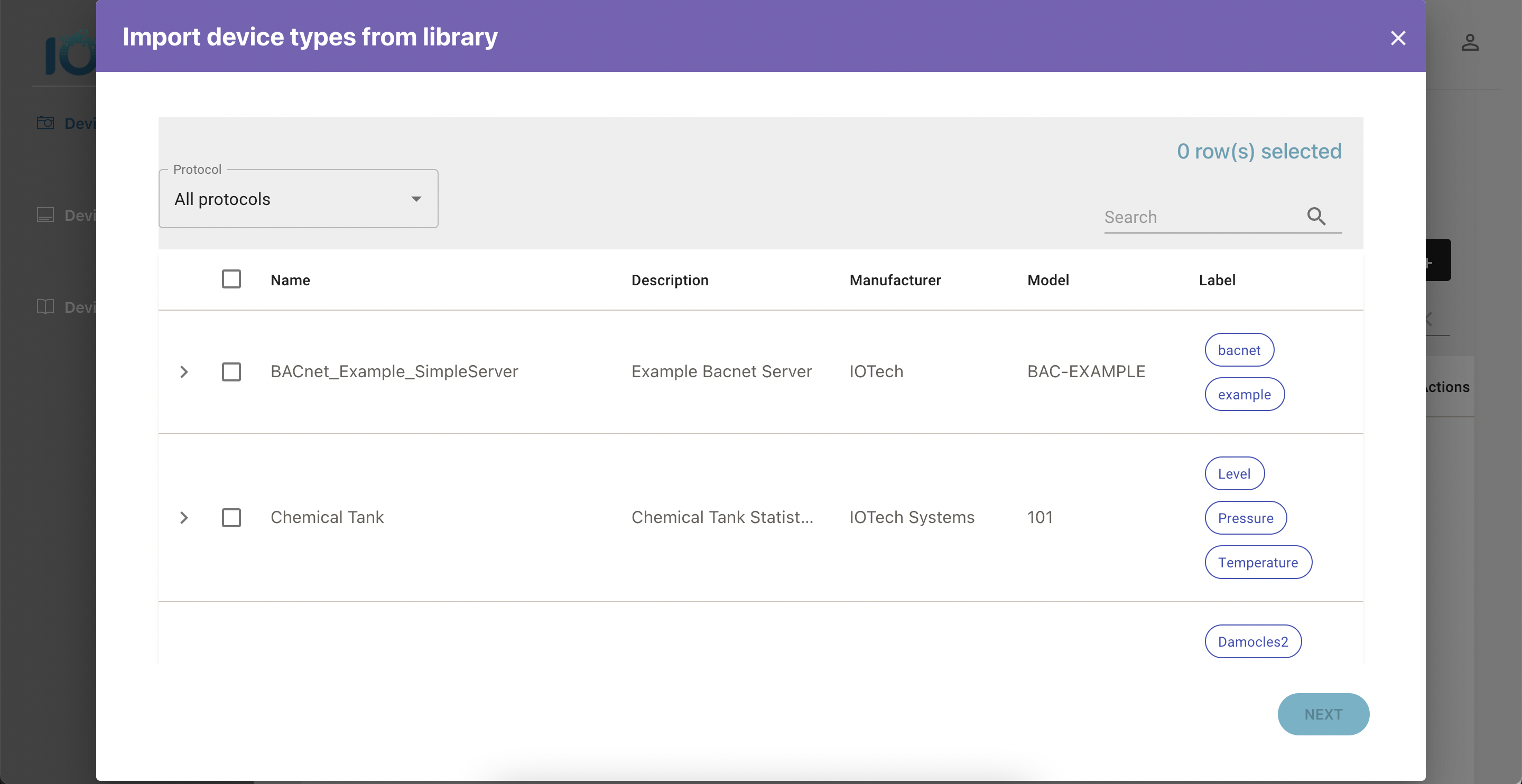
-
Select the checkbox beside the device type(s) that you want to import:
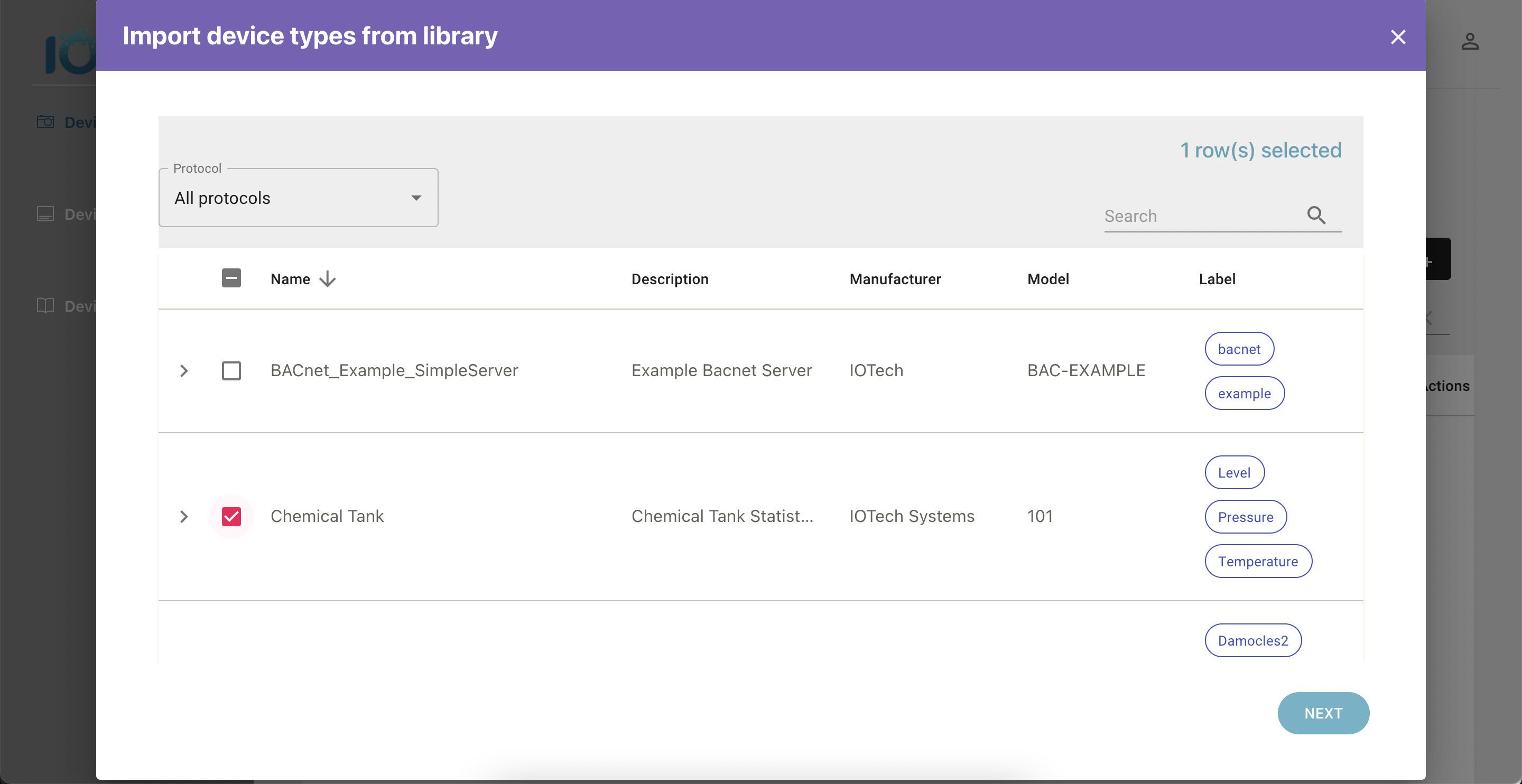
Alternatively, you can select all available device types by checking the box next to "Name":
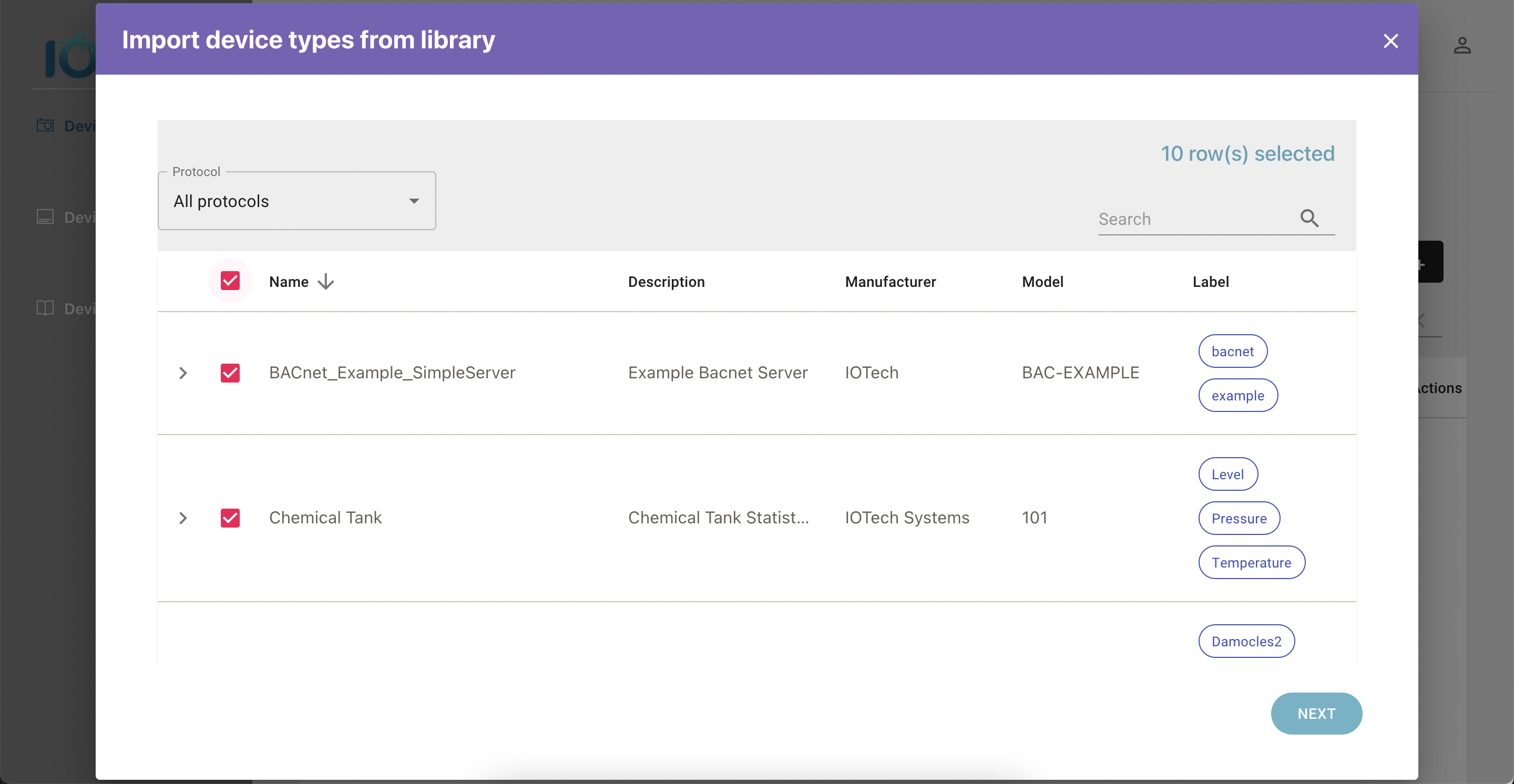
-
Select the Next button and view a summary of your selected imports:
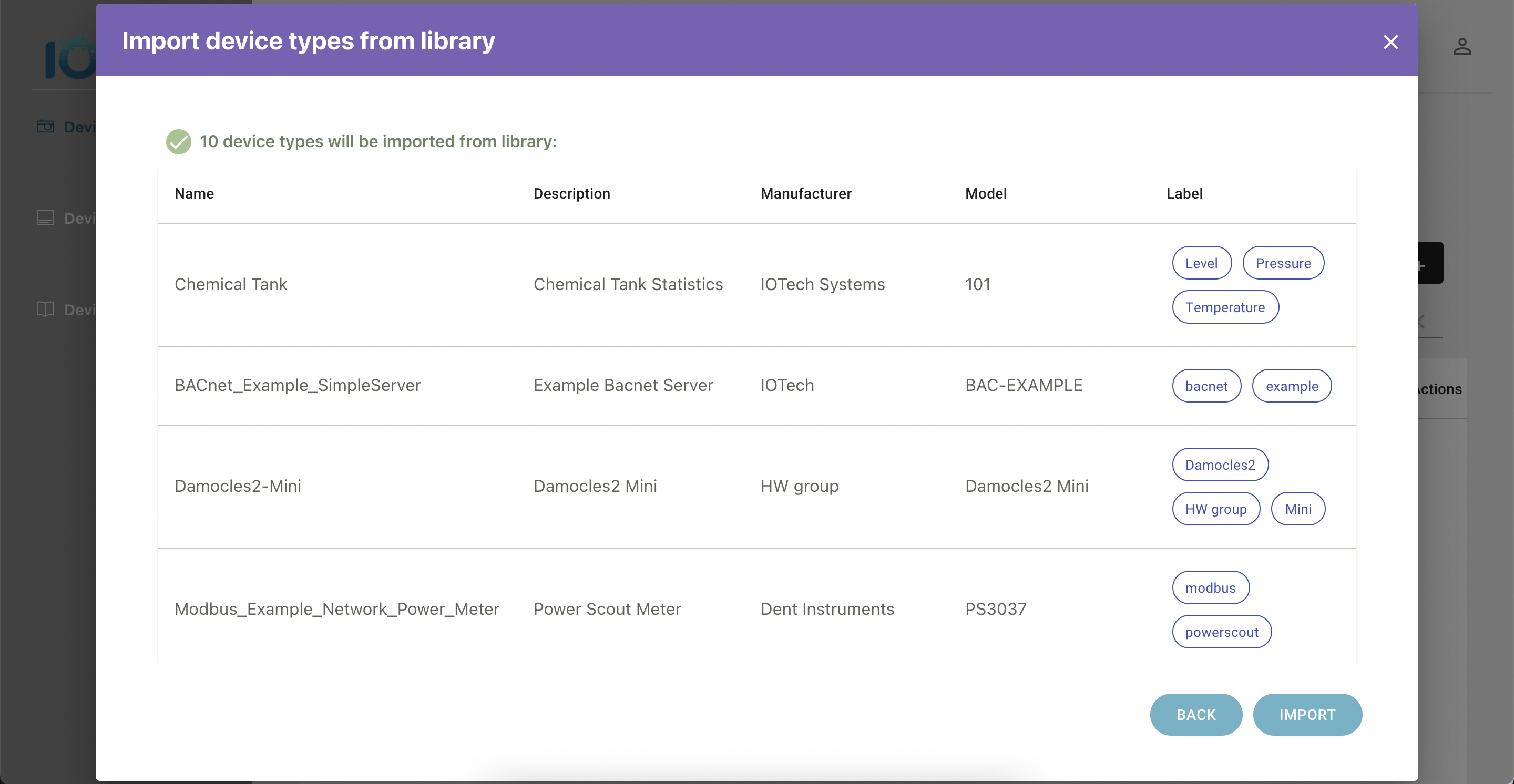
-
Select the Import button to import the profile:
If successful, the selected profiles will be imported and a confirmation message will be displayed: