Manage Your Password
You can manage your password in the following ways:
- If you forget your password you can reset it
- You can change your password at any time
Reset Password
To reset your password, complete the following steps:
- Navigate to https://dct.iotechsys.com/
- Select the Forgot password link, as illustrated below:
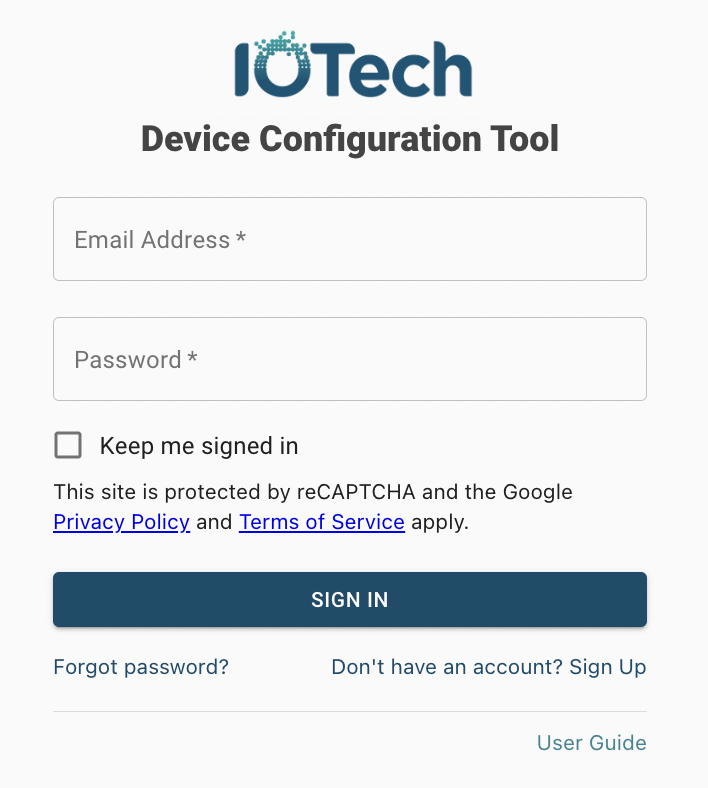
- Enter your email address in the text box
- Select the ** SEND EMAIL TO RESET PASSWORD** button
- Follow the instructions in the email sent to the email address you entered
Change Password
To change your password, complete the following steps:
- Select the Account icon, as illustrated below:
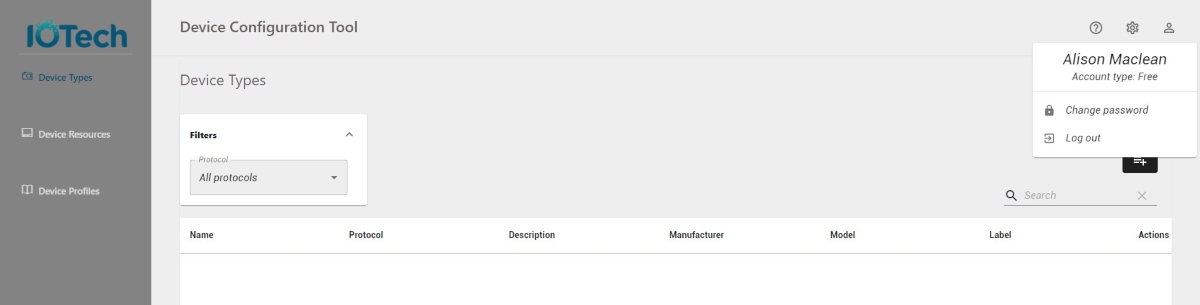
- Select the ** Change Password** option.
The Change Password dialog box displays, as illustrated below: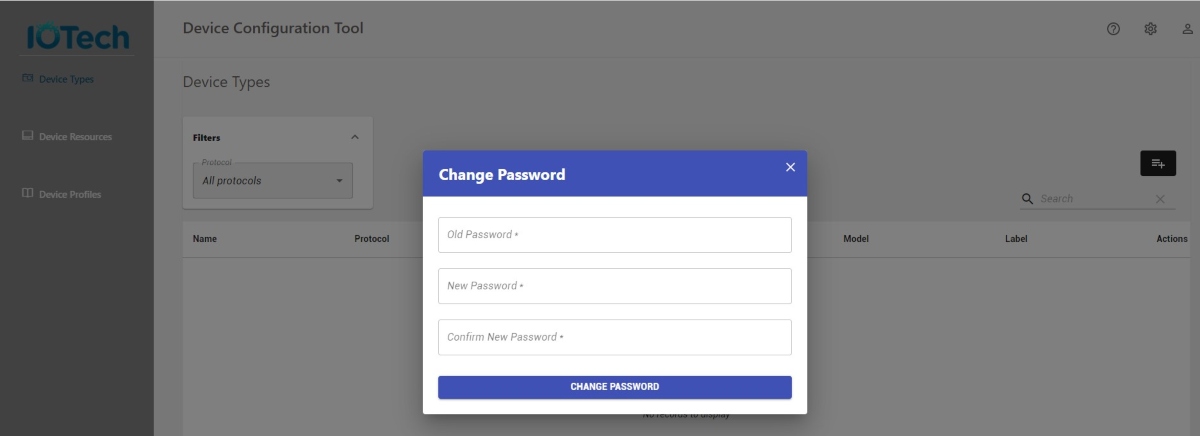
- Enter your current password in the Old Password text box
- Enter your new password in the ** New Password** text box
- Enter your new password again in the Confirm New Password text box
- Select the CHANGE PASSWORD button