Delete Device Type
You can delete a device type from the Device Types pane of the Device Configuration Tool.
Note
When you delete a device type, all device resources and device profiles associated with the original device type are also deleted.
To delete a device type, complete the following steps:
- Locate the type that you want to delete
- Select the ... icon in the Actions column for the device Type
- Select the Delete option, as illustrated below:
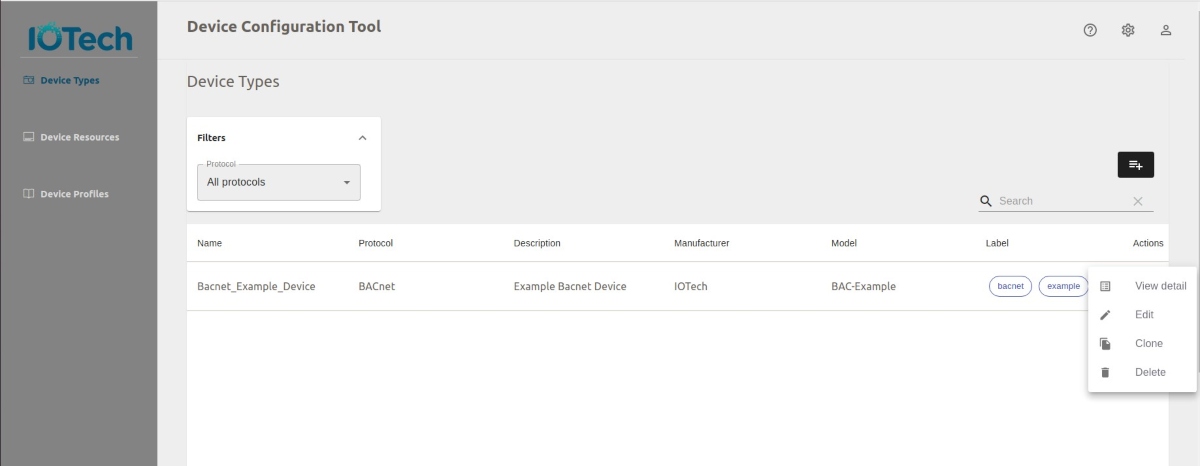
You are asked to confirm the deletion, as illustrated below:
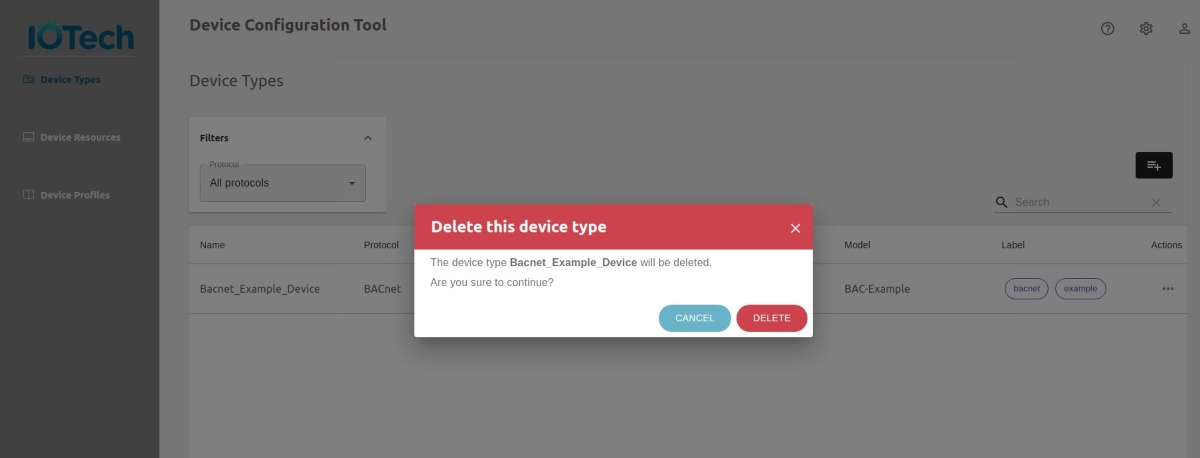
- Select the DELETE button to delete the device type. Selecting the CANCEL button returns you the the Device Types pane without deleting the device type
If successful, the deletion is confirmed.