View Device Profile Detail
You can view the details of a device profile from the Device Profiles pane of the Device Configuration Tool. The details include the following information:
- Device
- Protocol
- Device Resources
- Device Commands, including any mappings
To view the details of a device profile, complete the following steps:
- Locate the profile for which you want to view the details
- Select the ... icon in the Actions column for the device profile
- Select the View detail option, as illustrated below:
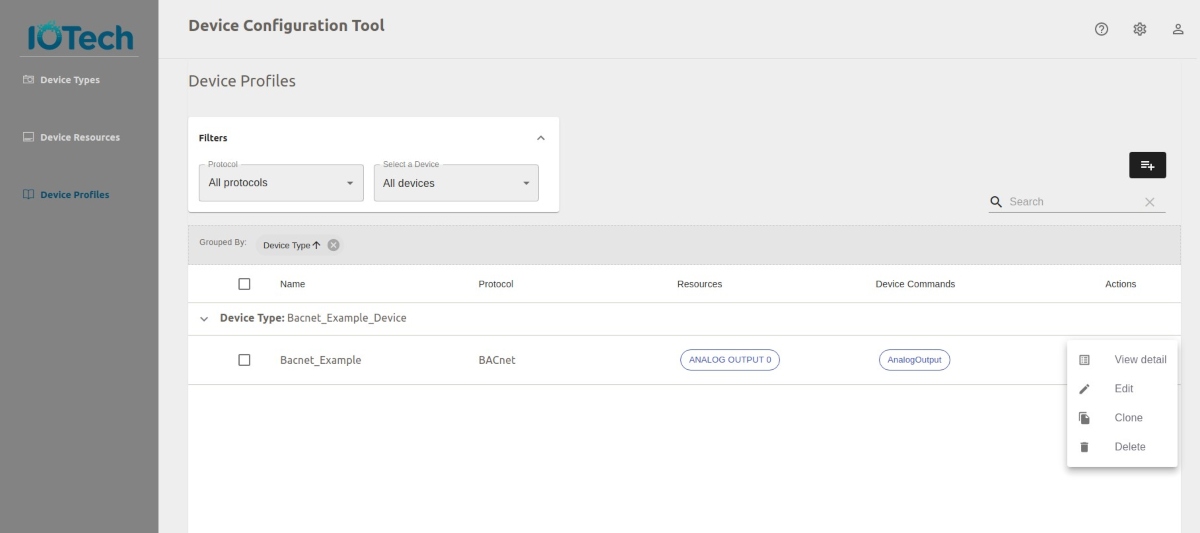
The details of the selected device type display, as illustated below:
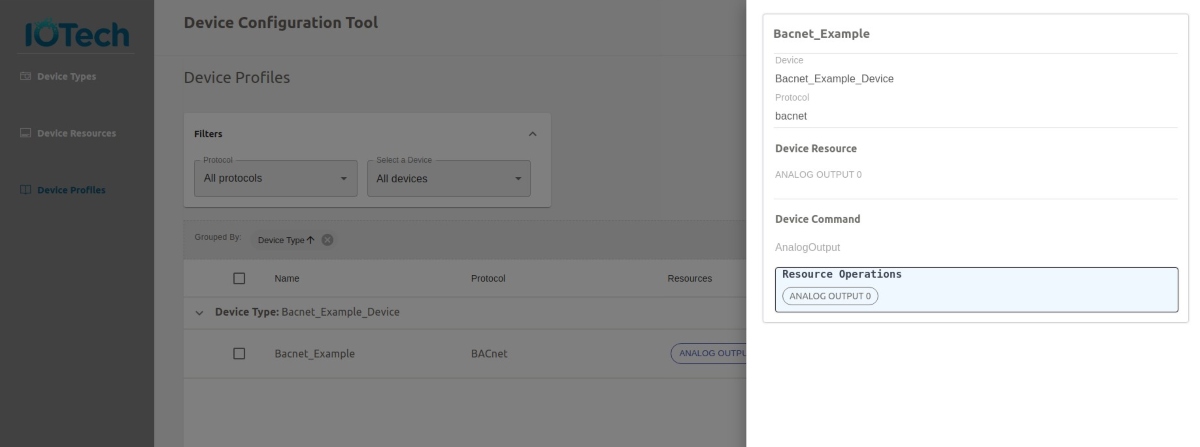
To dismiss the details, press the ESC key, or click outside the window.