Device Resources
The Device Resources pane allows you to create, edit and delete the device resources of any device.
To display the Device Resources pane, select Device Resources from the main menu.
The Device Resources pane displays, as illustrated below:
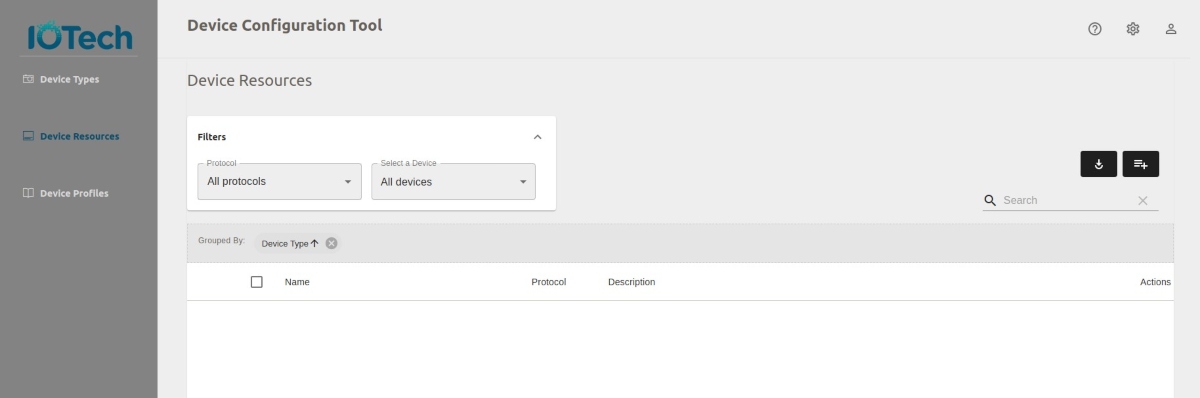
When first displayed, the device resources are displayed, the device resources are grouped by the associated device types. You can group the listing by Device Type, Name and/or Description by dragging the header from the resource table to the Grouped By area. For example, in the following illustration, the Name header has been added to the Grouped By area, and the Device listing has been expanded:
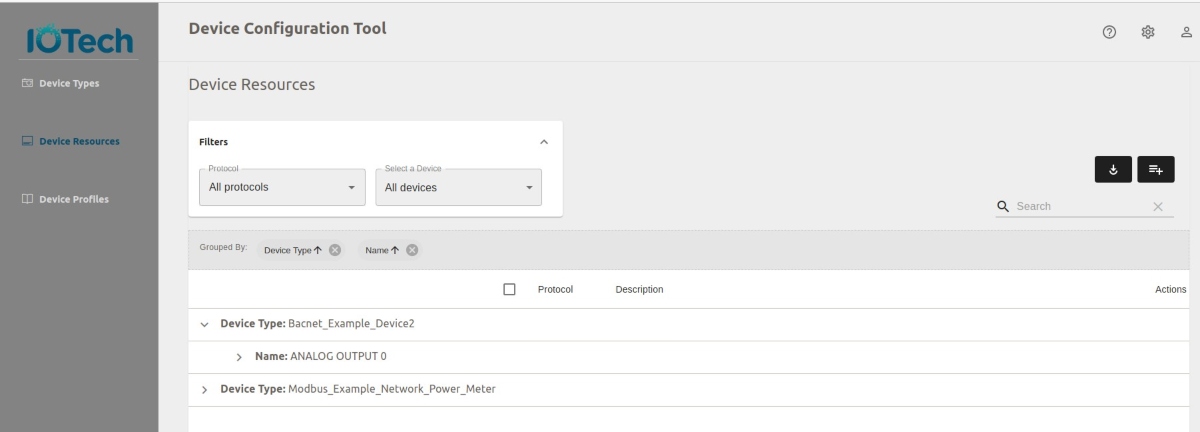
Select the cross beside a header in the Grouped By area to remove the grouping and add the header back to the resource table, as illustrated below:
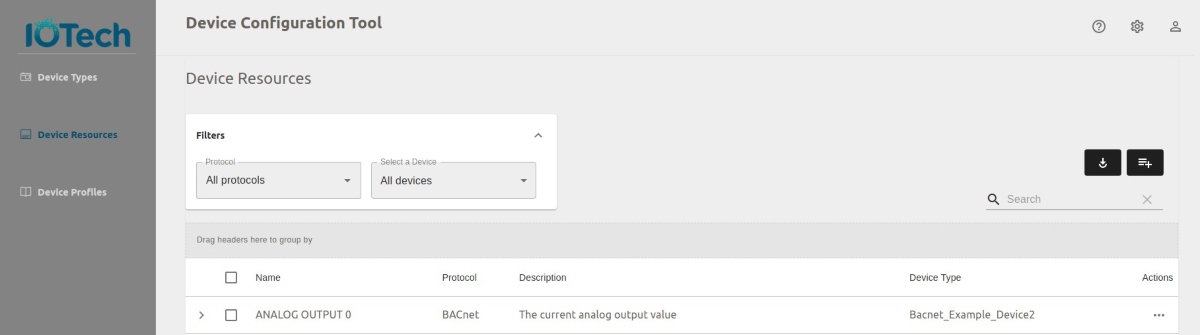
The following information is displayed:
- Name
- Description
- Device Type
- Actions
Select the ... icon in the Actions column for a device resource to view the following options:
- Edit/Clone. Allows you to edit or clone the device resource. For further information, see Edit or Clone Device Resources
- Delete. Alllows you to delete the device resource. For further information see Delete a Device Resources
You can add a device resource by selecting the Add icon, located above the Search text box. For further information, see Add Device Resources
You can view the details of a device resource by expanding the entry. For further information, see View Device Resource Details