Device Types
The Device Configuration Tool allows you to create, update, read, duplicate (clone) and delete Device Types. This is done in the Device Types pane.
The Device Types pane displays when the Device Configuration Tool opens. To display the Device Types pane at any other time, select Device Types from the main menu.
The Device Types pane displays as illustrated below:
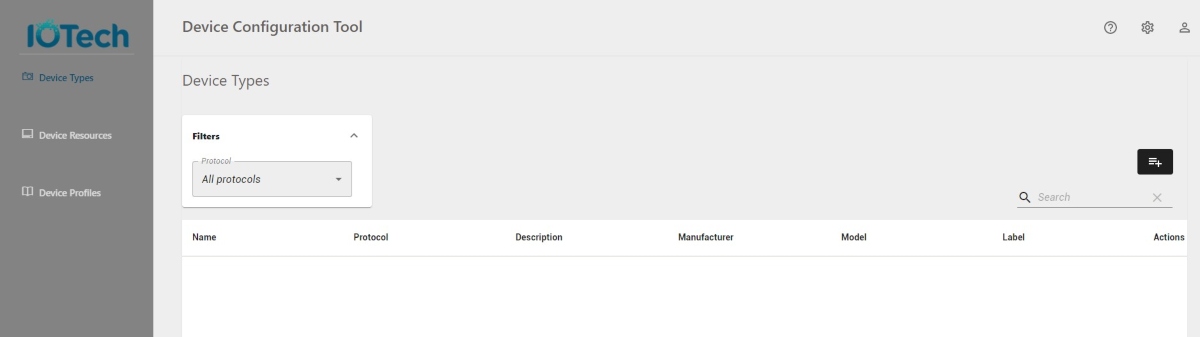
The following information is displayed:
- Name
- Protocol
- Description
- Manufacturer
- Model
- Label
- Actions
When a device type has been added, select the ... icon in the Actions column for a device type to view the following options:
- View Detail. Allows you to view the details of the device type. For further information, see View Device Types
- Edit. Allows you to edit the device type. For further information, see Edit Device Types
- Clone. Clones the device type. For further information, see Clone Device Types
- Delete Allows you to delete the device type. For further information, see Delete Device Types