Add Device Type
You can add a device type from the Device Types pane of the Device Configuration Tool.
To add a device type, complete the following steps:
- Select the Add Device icon, as illustrated below:
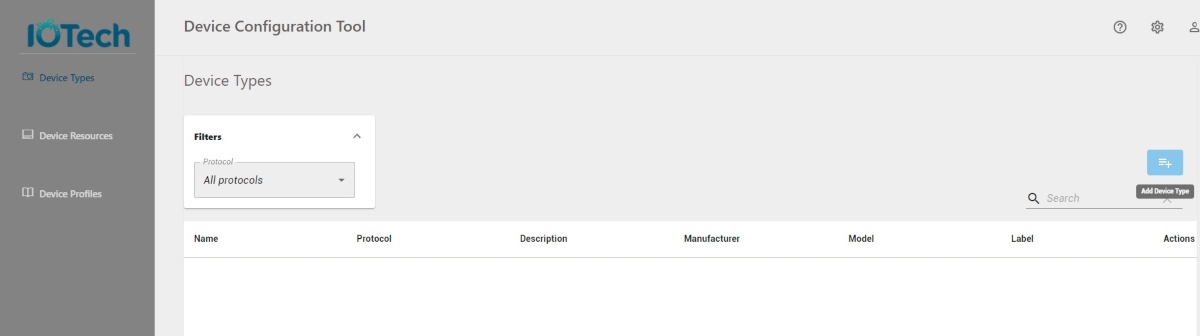
- The Device Type Info pane displays, as illustrated below:
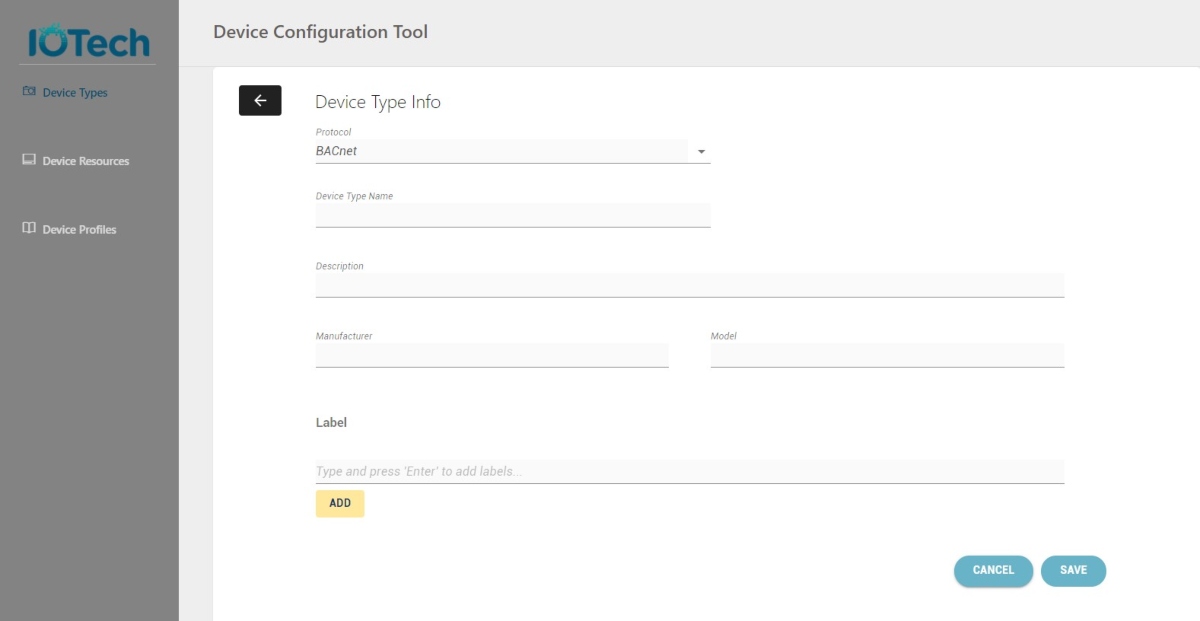
- Select the protocol used by the device type from the Protocol drop-down menu
- Enter a name for the device type in the Device Type Name text field
- Enter a description for the device type in the Description text field
- Enter the model of the device type in the Model text field
- If required, add a label in the Label text field and select the Add button, or press the Enter key, to add the label. Repeat this step for each label you require
- Select the SAVE button to add the device type. Selecting the CANCEL button returns you to the Device Types pane without adding the device type