Export Device Profile
You can export a device profile in YAML, JSON, Digitial Twins Definition language (DTDL) or AWS IoT SiteWise asset model format from the Device Profiles pane of the Device Configuation Tool
To export a device profile, complete the following steps:
- Locate the profile that you want to export
- Select the Export icon from the Action column, as illustrated below:
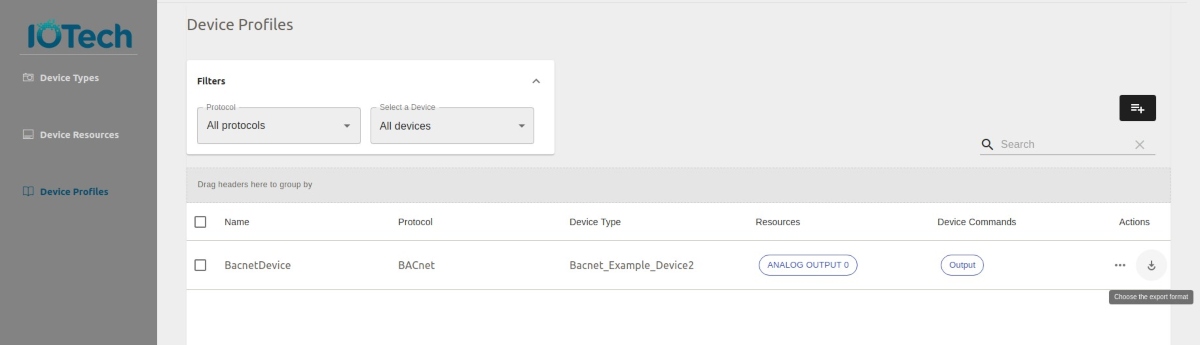
- Select the format in which you want to export the profile, as illustrated below:
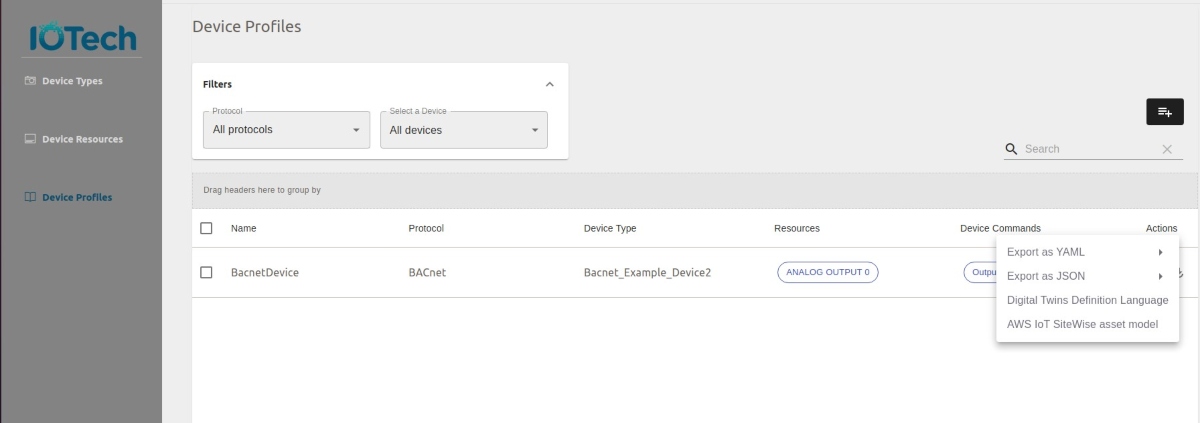
- For YAML or JSON, choose if you are creating the device profile for Edge Xpert v2 or Edge Xpert v1, as illustrated below:
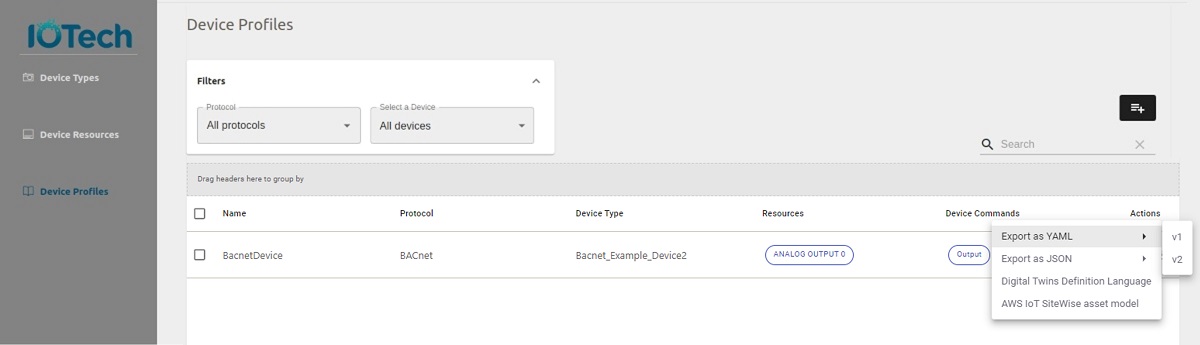
The file is exported to the folder specified in the download path of your browser, or selected in the Save dialog box, depending on the settings of your browser.
Note
If the device profile is invalid you will get a warning message and the file will not be exported. You can edit it following the steps in Editing a Device Profile