Virtual Device Service Component
The Virtual Device Service component allows you to simulate different kinds of device and generated readings.
The Virtual Device Service supports the following key features:
- Setting, and subsequently reading, values
- Generating random boolean or numeric values in a specified range
- Generating numeric value sequences representing a waveform
- Generating numeric values, which steadily increase or decrease
- Generating values following a fixed script
Virtual Device Service Configuration
Note
The core components required for running the Virtual Device Service (and all other device services) are contained in Device Service Component Configuration. Please refer to this page to ensure the appropriate core components are assigned before continuing.
The Virtual Device Service has no service-specific options for configuration.
Virtual Device Service Configuration Example
{
"Library": "libxrt-virtual-device-service.so",
"Factory": "xrt_virtual_device_service_factory",
"Name": "virtual",
"TelemetryTopic": "xrt/devices/virtual/telemetry",
"RequestTopic": "xrt/devices/virtual/request",
"ReplyTopic": "xrt/devices/virtual/reply",
"DiscoveryTopic": "xrt/devices/virtual/discovery",
"StateDir": "./deployment/state",
"ProfileDir": "./deployment/profiles",
"Scheduler": "sched",
"Logger": "logger",
"ThreadPool": "pool",
"Bus": "bus"
}
Virtual Device Profile
Details on general profile usage can be found on the Device Profiles page
There are five types of virtual resources:
Arithmetic Resources
The attribute sequenceType must be set to "arithmetic" to create a resource of this type.
This is a read-only resource where an initial value is set via the attribute firstValue and after each reading the value will be incremented/decremented
by a specified amount via the attribute difference.
The available attributes are described in the following table:
| Attribute | Description | Valid Values | Default |
|---|---|---|---|
| firstValue | Defines the initial value | Any value of the same type as the resource data type | 0 or 0.0 |
| difference | Defines the increment/decrement between values | Integer, Floating-point | 1 or 1.0 |
The following data types are supported for this resource:
- Int8
- UInt8
- Int16
- UInt16
- Int32
- UInt32
- Int64
- UInt64
- Float32
- Float64
An example resource is provided which starts at a value of 10 and after each reading will increment the value by 2.
{
"name": "ArithmeticResource",
"description": "Integer value which starts at 10 and counts upward in 2",
"attributes": {"sequenceType": "arithmetic", "firstValue": 10, "difference": 2},
"properties": {"valueType": "Int32", "readWrite": "R"}
}
Random Resources
The attribute sequenceType must be set to "random" to create a resource of this type.
This is a read-only resource that generates a random value between an upper and lower limit that can be specified via the attributes minimum and maximum.
The available attributes are described in the following table:
| Attribute | Description | Valid Values | Default |
|---|---|---|---|
| minimum | Defines the minimum limit of the random value | Any value of the same type as the resource data type | Minimum value of the resource data type |
| maximum | Defines the maximum limit of the random value | Any value of the same type as the resource data type | Maximum value of the resource data type |
The following data types are supported for this resource:
- Bool
- Int8
- UInt8
- Int16
- UInt16
- Int32
- UInt32
- Int64
- UInt64
- Float32
- Float64
An example resource is provided which will generate a random value between -10 and 100.
{
"name": "RandomExample",
"description": "Generate random value between -10 and 100",
"attributes": {"sequenceType": "random", "minimum": -10, "maximum": 100},
"properties": {"valueType": "Int8", "readWrite": "R"}
}
Script Resources
The attribute sequenceType must be set to "script" to create a resource of this type.
This is a read-only resource that provides a sequence of values to be iterated via the attribute script.
The sequence will restart once the end has been reached.
The available attributes are described in the following table:
| Attribute | Description | Valid Values | Default |
|---|---|---|---|
| script | Defines the script sequence of values where elements can be repeated |
Vector where each element is a map that can contain 2 entries:
|
No default; must be set |
The following data types are supported for this resource:
- Int8
- UInt8
- Int16
- UInt16
- Int32
- UInt32
- Int64
- UInt64
- Float32
- Float64
An example resource is provided which produces a sequence of 1, 2, 3, 3, 3, 3, 3, 4, 5 and then repeats.
{
"name": "SequenceExample",
"description": "Integer value which follows a scripted sequence from 1 to 5, repeating value 3 five times",
"attributes":
{
"sequenceType": "script",
"sequence": [{"value": 1}, {"value": 2}, {"value": 3, "repeat": 5}, {"value": 4}, {"value": 5}]
},
"properties": { "valueType": "Int32", "readWrite": "R" }
}
Waveform Resources
The attribute sequenceType must be set to "waveform" to create a resource of this type.
This is a read-only resource where several types of waveform can be generated by setting shape attribute.
The wave can also be altered by changing its parameters using the amplitude, period, phase and offset attributes.
The available attributes are described in the following table:
| Attribute | Description | Valid Values | Default |
|---|---|---|---|
| shape | Specifies the waveform shape to generate | "sinewave", "sawtooth", "triangle", "square" | "sinewave" |
| period | Specifies the period of the wave; how many successive readings constitute a full cycle | Positive integer | No default; must be set |
| amplitude | Specifies the amplitude of the wave, measured peak-to-trough | Floating point | No default; must be set |
| phase | Advances the wave by a specified number of readings | Positive integer | 0 |
| offset | Specifies an offset to apply to generated values | Floating point | 0.0 |
The following data types are supported for this resource:
- Int8
- UInt8
- Int16
- UInt16
- Int32
- UInt32
- Int64
- UInt64
- Float32
- Float64
Note
These waveform values are generated as double-precision floating-point values and cast to the resource data type. If the value produced is larger than the data type can represent then the reading will return an error.
Two example resources are provided which will generate the same sine wave. The second resource has a phase and offset change.
{
"name": "ExampleSinewave1",
"description": "Value which traces a sinewave",
"attributes": {"sequenceType": "waveform", "shape": "sinewave", "period": 8, "amplitude": 4.0},
"properties": {"valueType": "Float64", "readWrite": "R"}
},
{
"name": "ExampleSinewave2",
"description": "Another value which traces a sinewave",
"attributes": {"sequenceType": "waveform", "shape": "sinewave", "period": 8, "amplitude": 4.0, "offset": 10.0, "phase": 2},
"properties": {"valueType": "Float64", "readWrite": "R"}
}
The following graph shows two reading sequences obtained from the sinewave resources, both with an amplitude of 4.0 and a period of 8; sinewave2 also has an offset of 10.0 and a phase of 2 (which causes it to lead sinewave by two readings):
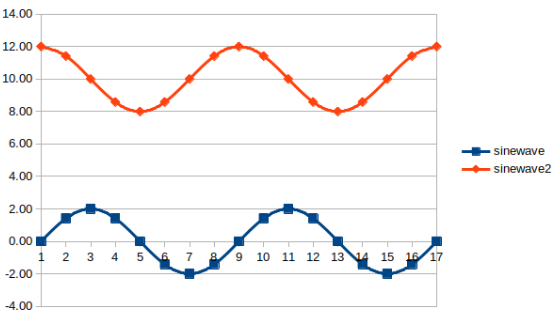
Non-sequence Resources
If the attribute sequenceType is not set, it will default to a standard resource you can write to and read back.
The attribute firstValue can be used to set an initial value.
All data types are supported for this resource but only a subset are supported when the firstValue attribute is included. This subset is:
- String
- Bool
- Int8
- UInt8
- Int16
- UInt16
- Int32
- UInt32
- Int64
- UInt64
- Float32
- Float64
The available attributes are described in the following table:
| Attribute | Description | Valid Values | Default |
|---|---|---|---|
| firstValue | Defines the initial value | Boolean, Integer, Floating-point, String | Defaults to an empty or zero value |
An example resource that is provided allows writing and reading of an Object value.
{
"name": "ExampleNonSequenceObject",
"description": "Resource that stores an object",
"attributes": {},
"properties": { "valueType": "Object", "readWrite": "RW"}
}
{
"name": "ExampleNonSequenceString",
"description": "Resource that stores a string with initial value",
"attributes": {"firstValue": "Hello"},
"properties": { "valueType": "String", "readWrite": "RW"}
}
Device Commands
See the Device Commands page for details on how to define device commands for grouping device resources for fewer requests.
Device Service Interaction
For information on how to dynamically execute reads, writes, setting up schedules and more, please refer to the MQTT API Guide.
For interactive examples of the Virtual Device Service refer to Virtual Xrt Example. Follow the instructions in those links which will demonstrate many features of Edge Xrt with the Virtual Device Service.
Run the Virtual Device Service
Find details on how to run the Virtual Device Service on the Run Device Services page.