Azure Cloud Setup
To set up Azure Cloud to work with the MT3620 development kits and Edge Xrt, you must create Azure Resources. Each resource must have a unique name. The Azure Resource names are as follows:
- IoT Hub
- Device Provisioning Service
The Azure Cloud infrastructure is illustrated below:
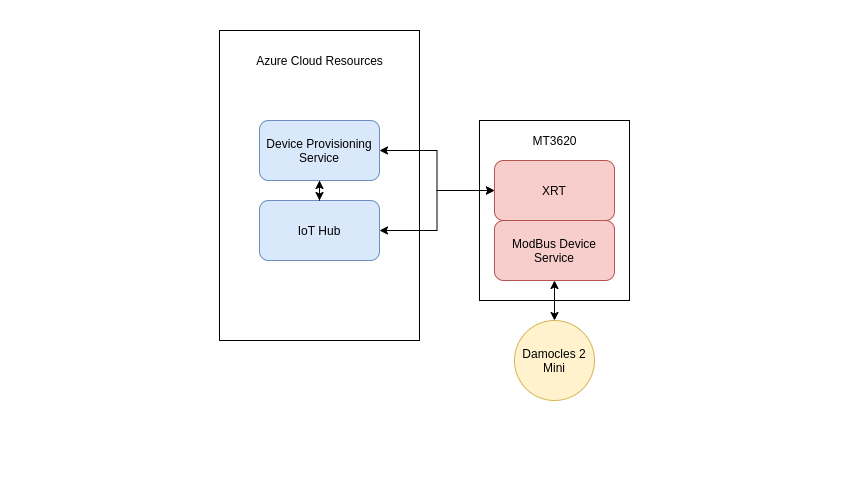
You can now create the Resources, as follows:
Optionally, you can also set up Azure Cloud for Digital Twins, as described in Setup Azure Cloud for Digital Twins.
Once the Azure Cloud has been set up, you can build and deploy Edge Xrt to an Azure Sphere Board and test that is working correctly, as described in Build and Deploy Xrt Applications.
Create an IoT Hub
You can create an IoT Hub using the Azure portal or the Azure CLI.
For further information on creating an IoT Hub, refer to the following sections of the Azure documentation:
Create a Device Provisioning Service
You can create a Device Provisioning Service using the Azure portal or the Azure CLI.
For further information on creating a Device Provisioning Service, refer to the following sections of the Azure documentation:
- Create a new IoT Hub Device Provisioning Service using the Azure Portal
- Create a Device Provisioning Service using the Azure CLI
Once you have created the Device Provisioning Service, you must link it with the IoT Hub. For further information on linking the Device Provisioning Service with the IoT Hub, refer to the Link the IoT hub and your Device Provisioning Service section of the Azure documentation.